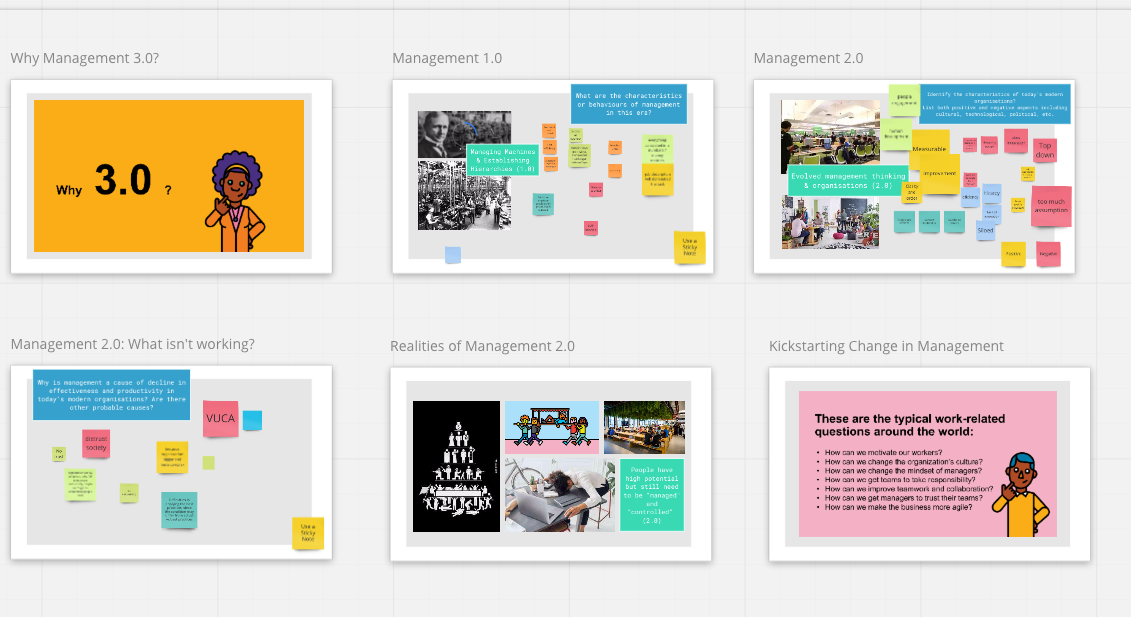Dear community,
I was trying to share my screen today while being in presentation mode. Unfortunately, I could not see on which page I was while sharing the screen because the screen-sharing dashboard overlapped with the presentation mode dashboard. Can someone help me out how I can still see the page and thus quickly switch between frames while being in presentation and screen-sharing mode simultaneously?
Thank you very much in advance.
Best,
Philipp
Best answer by Isman Tanuri
View original