Not sure why I can distribute (horizontally & vertically) groups of objects, but as soon as frames are part of groups, I can’t distribute them? The menue option isn’t there - I get offered un-group, only.
Hello Rolf,
I do not know exactly what you are talking about.
If I have a board with different dimensions for instance most horizontally frames and then vertical frame I can publish it and it works.
Even publishing with frames inside frames is working.
https://help.miro.com/hc/en-us/articles/360017572754-Board-Export
So could you explain in detail what you’re looking for.
“Vielleicht stehe ich ja irgendwie auf dem Schlauch … aber ich weiß jetzt nicht weiter”
Michael
So could you explain in detail what you’re looking for.
“Vielleicht stehe ich ja irgendwie auf dem Schlauch … aber ich weiß jetzt nicht weiter”
Michael
Hello Michael,
here’s a screenshot:
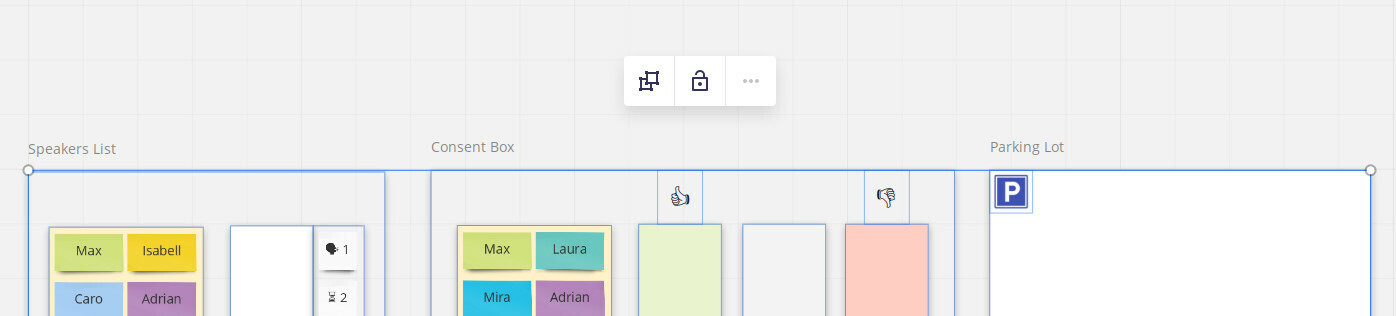
The frames “Speakers List”, “Consent Box” and “Parking Lot” are each part of their respective group. Each group consists of several objects and frames that I had grouped.
Usually, groups of objects can be distributed evenly (horizontally or vertically) by selecting all groups you’d like to spread evenly, and then picking the respective “distribute” option from the “aligment” submenu in the menu that pops up.
In this case, all I get offered is to ungroup everything - no alignment menu in sight. All groups are unlocked and can be moved around freely, when individually selected.
I hope this helps with clarifying my question :-)
Rolf
If anyone like me stumble upon this page because you couldn’t find the “align / distribute” functionality in Miro, you simply have to move the items out of the frame and the controls will appear again.
Not sure why it happens to some frames but it just happened to me and the controls are back once I move them out. Notice I’m using the Swimlanes template within a frame, which could have some correlation to the problem.
Reply
Enter your username or e-mail address. We'll send you an e-mail with instructions to reset your password.




