how to hide navigation panel in the right bottom corner?
Best answer by Kiron Bondale
View originalhow to hide navigation panel in the right bottom corner?
Best answer by Kiron Bondale
View originalIf you un-pin the map (the icon should be black, not blue) and move away from the navigation panel, it will shrink down to just show you the current zoom percentage.
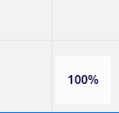
I don’t know of any way to hide that remaining object though...
Kiron
thanxxx
Enter your username or e-mail address. We'll send you an e-mail with instructions to reset your password.