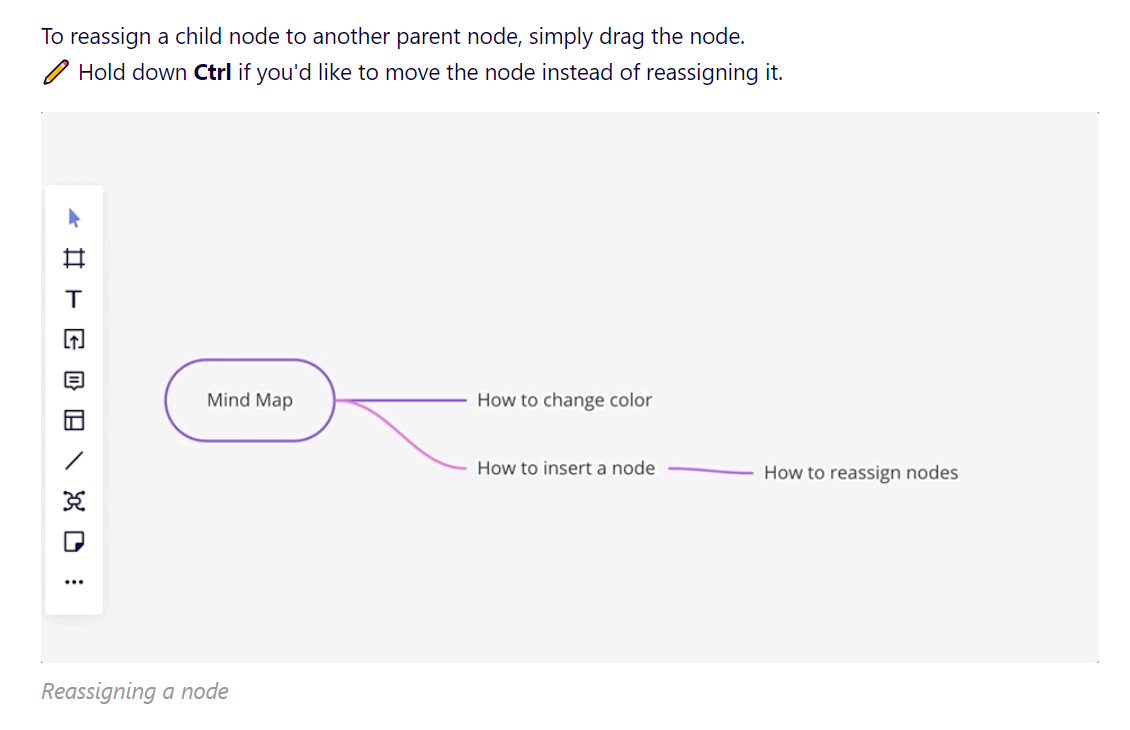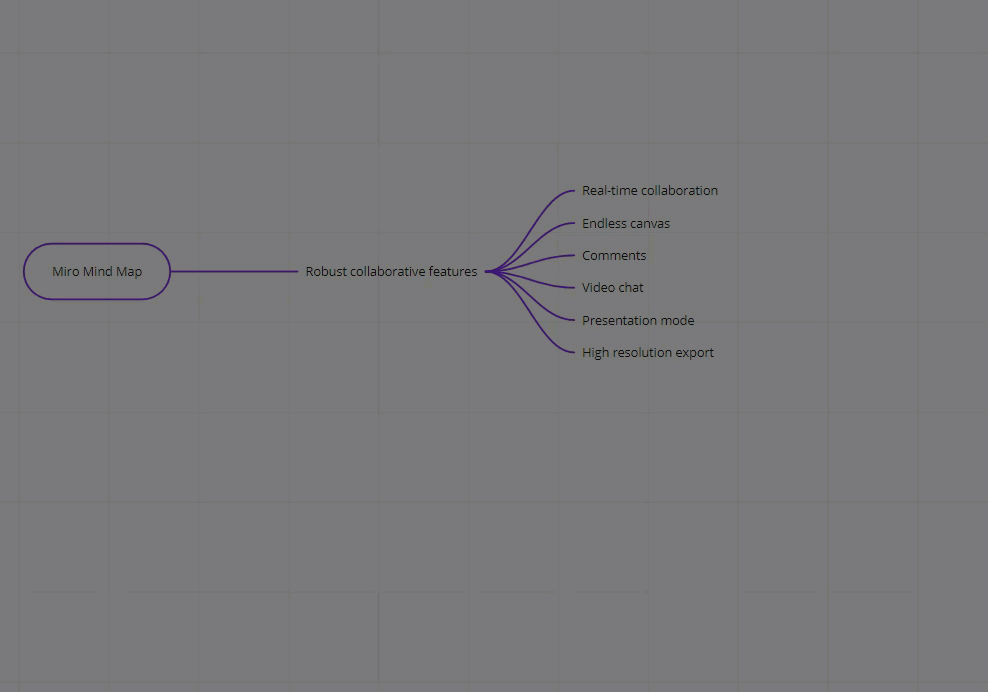Hi
I am trying to delete the basic (first) step in the process diagram - I do not need it, I wolud like to start from the second one. But when I push Delete, all the diagramm (all the steps that follows) is deleted. How can I fix it?
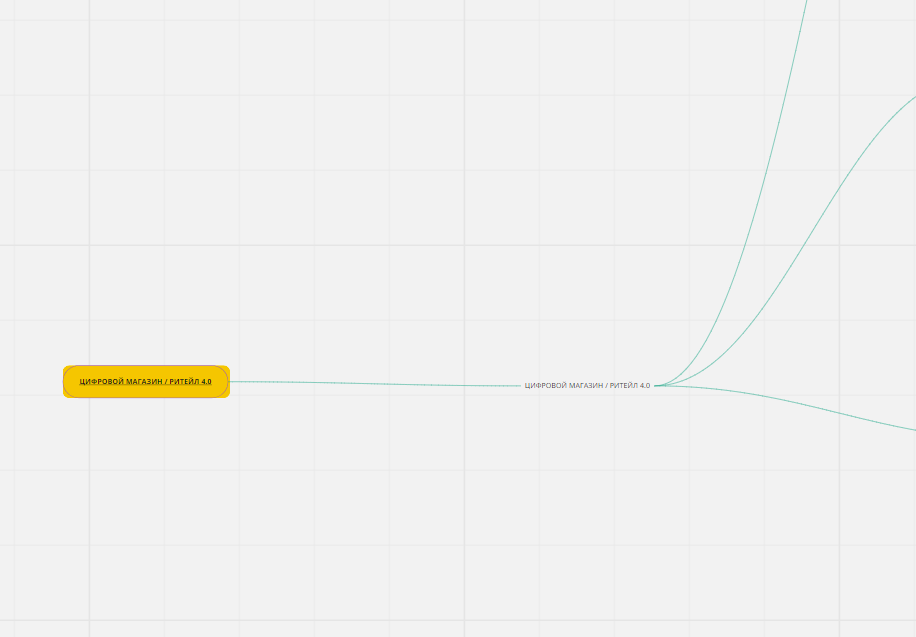
Best answer by Robert Johnson
View original