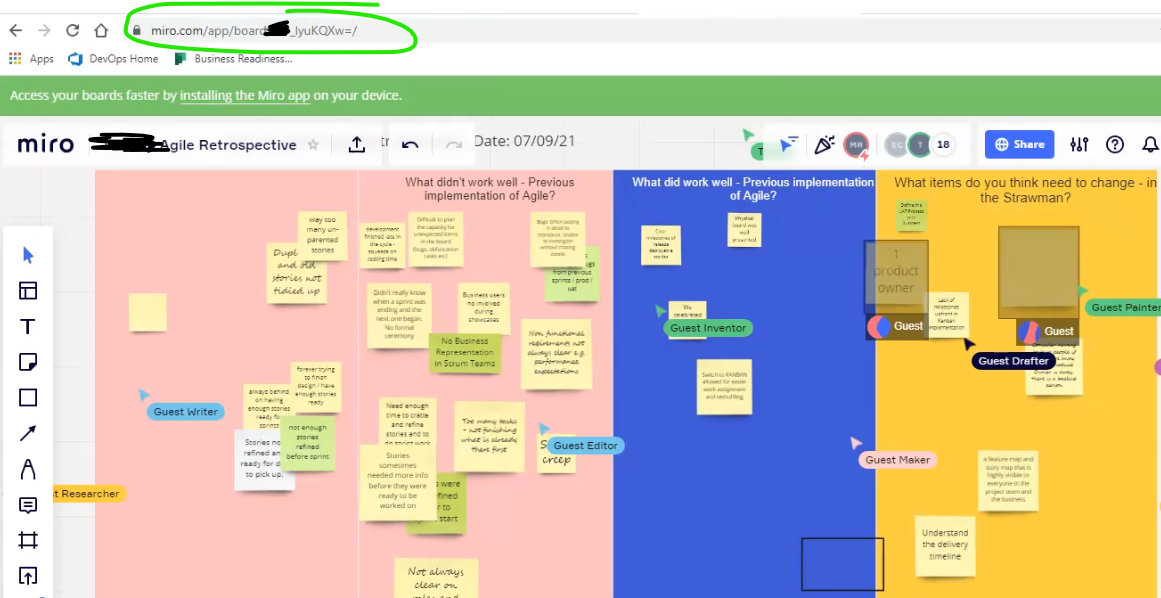I looked over at my remote partners screen today as he shared on zoom - and his miro board looked different to what I was seeing.
I had created a template, with some arrows that had their edges hidden behind a solid circle, but on his screen they had come to the front and were visible.
Has anyone else had this problem?
I find it anxiety-inducing as workshop participants might not be seeing the same as what you may be viewing on the screen as facilitator - and if things look terrible (like that did) it affects your reputation and the quality of what you are presenting.