Is it possible to add new connection points to a shape on a flowchart?
Some of my flow chart shapes are getting a bit busy with just 4 connection points, can I add more?
Apologise if I’ve missed this info in my search
Janet
Is it possible to add new connection points to a shape on a flowchart?
Some of my flow chart shapes are getting a bit busy with just 4 connection points, can I add more?
Apologise if I’ve missed this info in my search
Janet
Yes, you can certainly do this using the line tool (the one that allows you to do arrows or lines). You can start a line from any spot on an object and connect it to another object at any point.
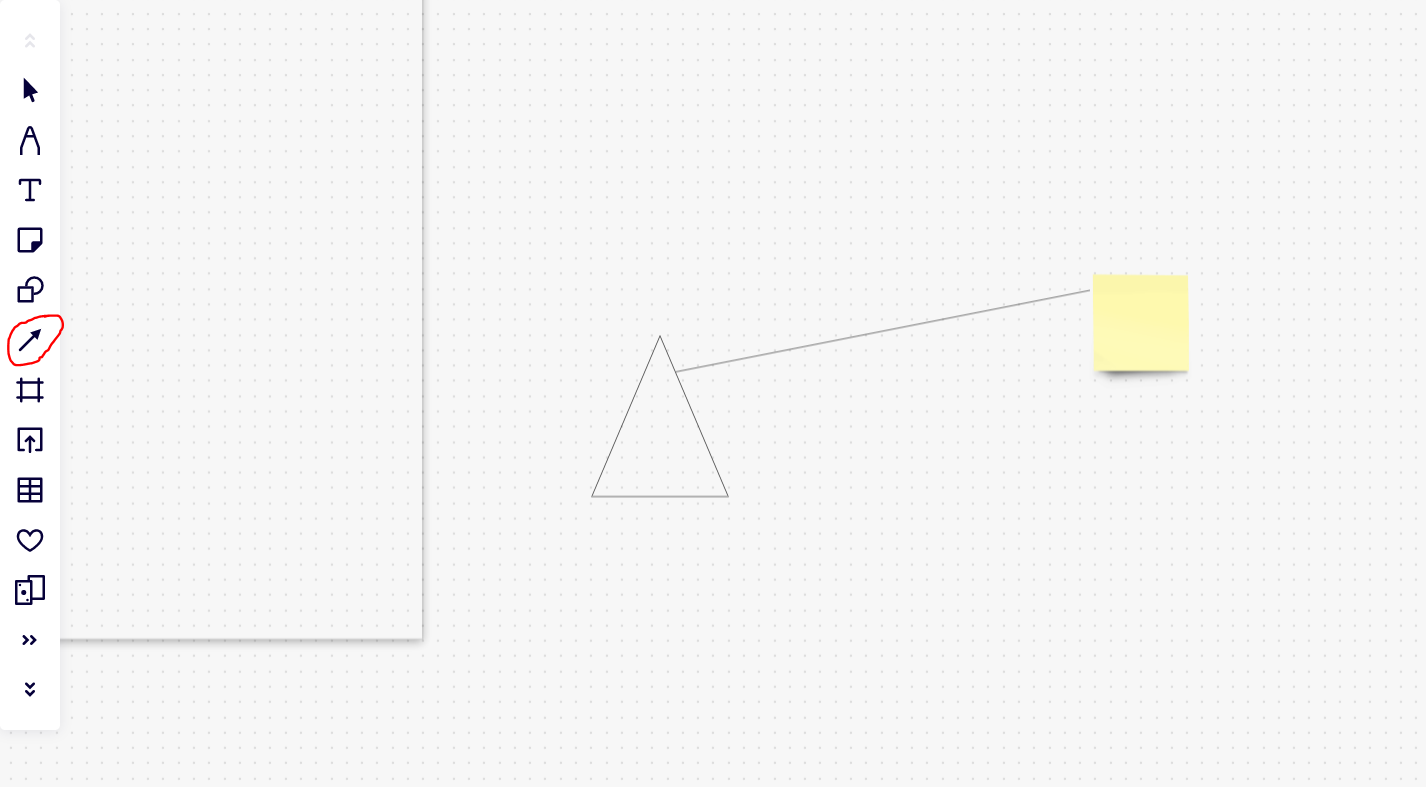
Kiron
Thanks so much for your reply - I find this really hit and miss. Sometimes it’ll connect and if I move the shapes the lines stay “stuck” but more often they don’t “stick”.
That’s what prompted me to look for a formal way of adding connection points.
If it’s supposed to work without explicitly adding points, maybe I’ll need to explore why it’s not always happening.
Thanks again
FWIW, I notice a subtly of this interaction.
I...
Hope that helps!
Enter your username or e-mail address. We'll send you an e-mail with instructions to reset your password.