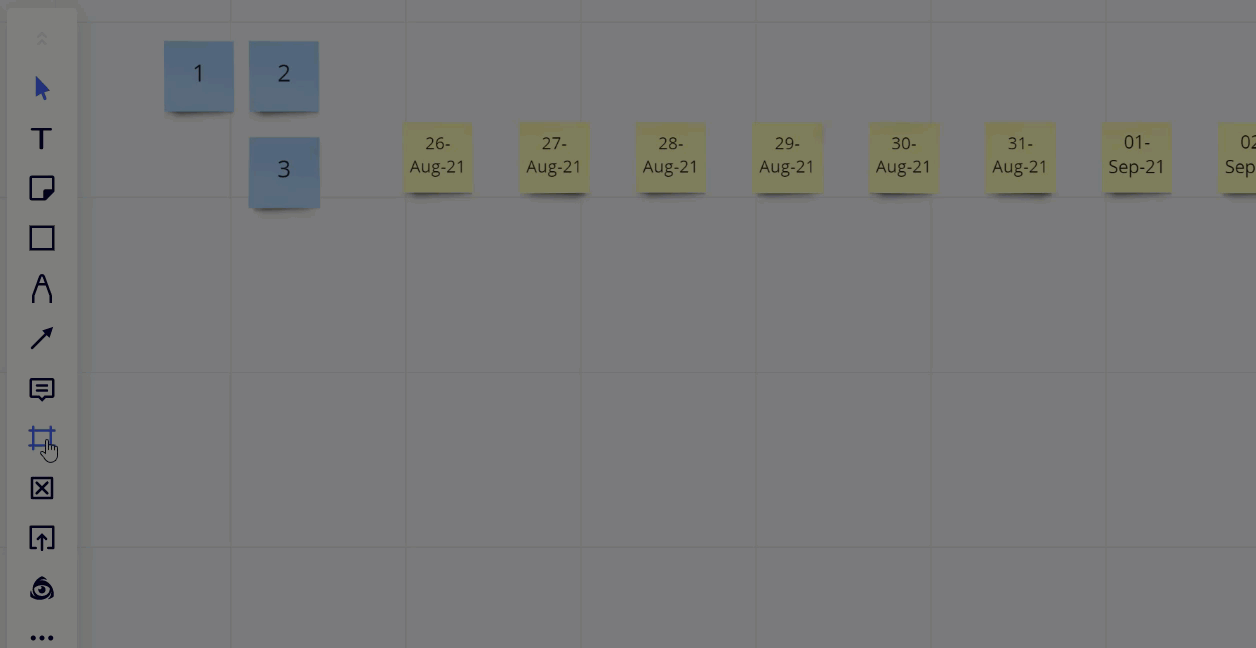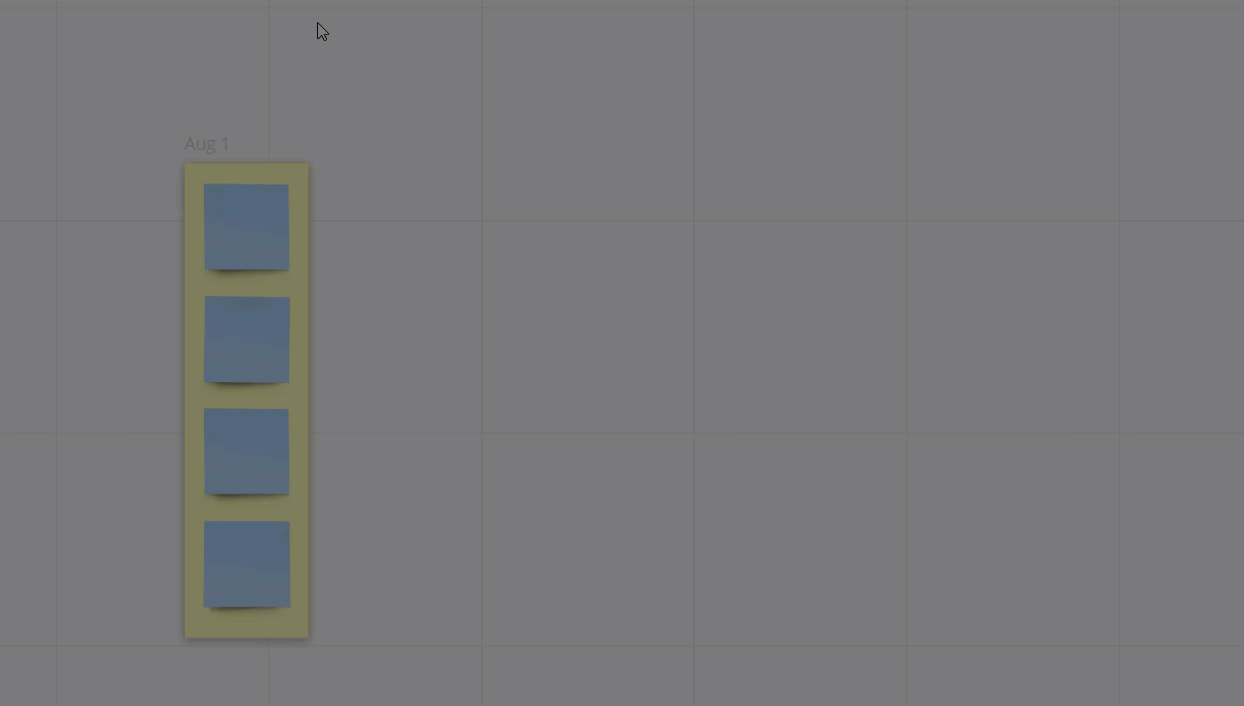Hi!
I would like to add 12 dates to the board and then have a kind of grid under it! (It’s to plan screenings during a film festival)
And I was wondering whether this can be done automatically?
And then I also have a newbie question: how can I resize the post its to exactly the same as the cells in a table (or viceversa)?
Thanks in advance!
Daria