Two questions as follows:
- How can I export comments
- How can I print comments in context
Ideally, i’d like to export a PDF with the comments opened on the screen - that would be useful for printing and sharing.
I have a shared workspace that has a bunch of comments on it. I’d like those comments to be expanded onto the screen and exported in a format that can be printed.
Alternatively, I’d like to export the comments into a word doc or a google sheet.
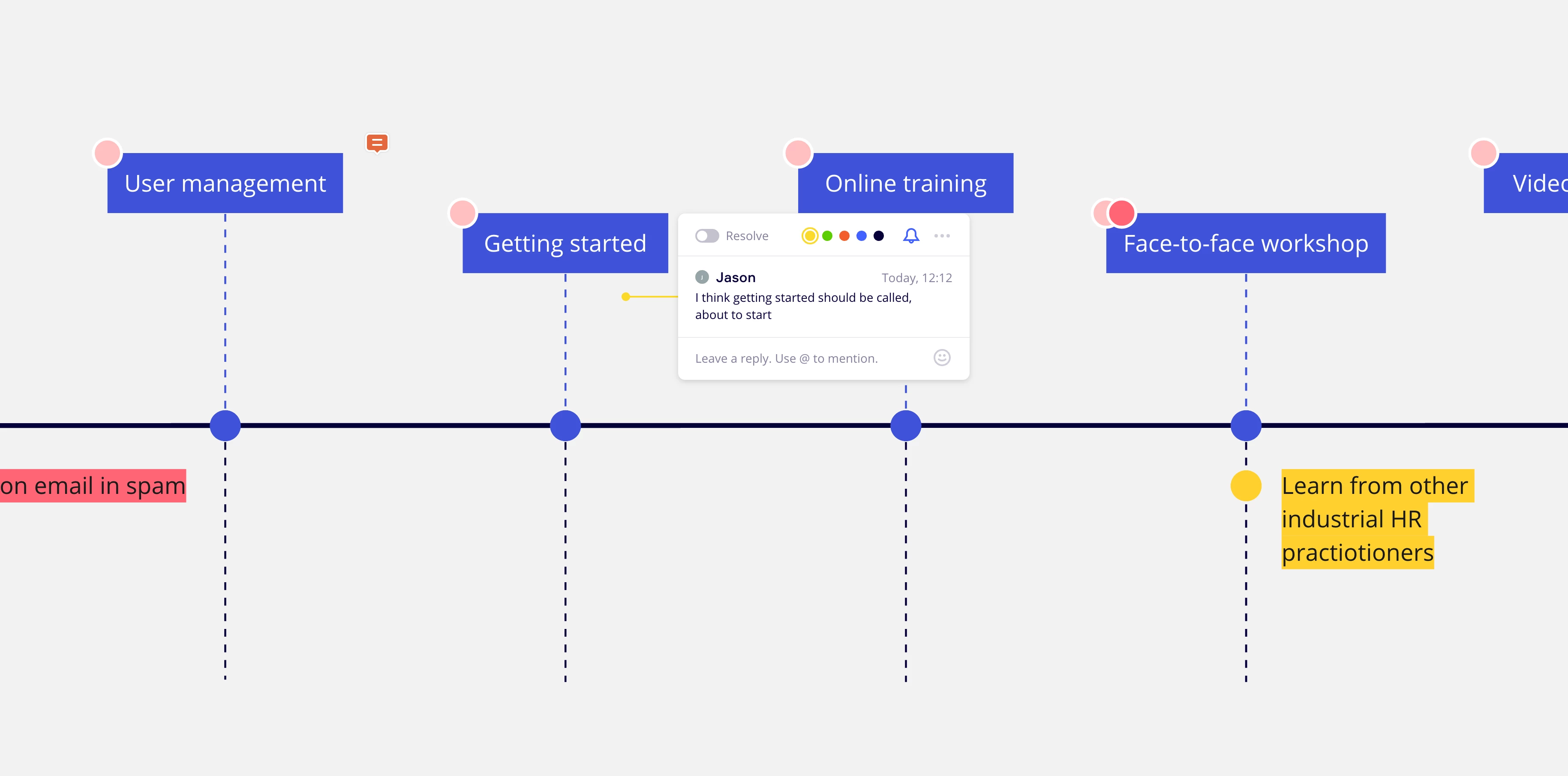
In the above screenshot there are two comments.
When I export this to a best quality PDF, it looks like this
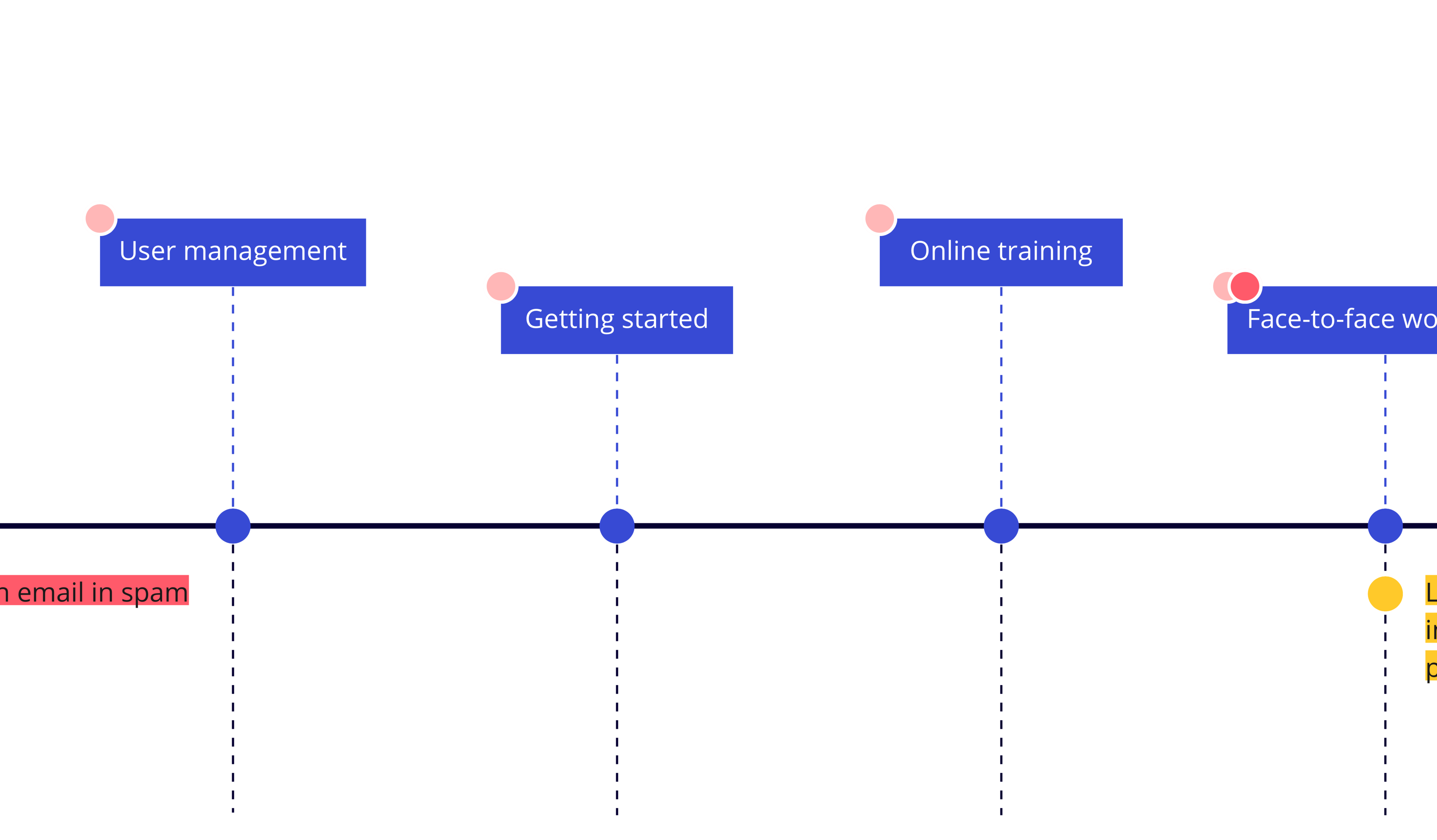
As you can see - the comments have disappeared.




Hello Jason,
i have no idea why comments aren't shown in the export file.
I have the same problem. Seems that this isn't working.
Michael
Hi there,
I’m afraid, we don’t have this functionality yet, but it sounds like a good idea! So let me move this topic to a Wish List category. Let’s see how many people would also like to have this feature.
Hi,
Is there any development on this? It would be a very valuable asset.
Thank you,
Nuno Fortes
Hi,
Same here. It would be nice to hear that there is a development on this feature.
Best regards
Came here for this very same topic. Wanting to know how others are handling it.
Looks like it’s going to be painful to aggregate/collate/include the comments as an addendum to PDF export until this becomes a feature.
Would love to be able to export all the comments from a board to a csv file, we are using comments both for parking lot items as well as capturing the discussion from large group events.
I agree on this. Exporting comments should be easy and should be available into a cvs or excel file. My company (Sbux corp.) would love and are desperate for this!
Our CI team is using the comments section to capture process pain points but without an export feature we have to copy and paste into excel to use them.
YES! You need to be able to export comments in relation to where they were made (board name, object name)
Same for me, please! My company really needs both stick notes and comments in a pdf file.
Likewise - any updates on this?!
Was just looking to see how to do this - definite feature we would like to see so we can include in project report etc
Same here… Could you please add this feature? Or at least the possibility to select text in the comment bar as at the minute I can’t even copy and paste all the comments at once. Thanks in advance.
Hi,
It would be great to have this feature. Also the possibility to copy/paste comments or comment chains from a board to the other (for ex when compiling results from multiple workshops into a single board).
We’d really like an update on whether this feature is due to be developed soon, it seems to be the one major flaw we’ve encountered so far - we need to retain comments in a collapsible format when we’re working on the board live, but they contain vital info that needs to be recorded in outputs and copy/paste is very cumbersome and counterproductive! Any update on this feature would be much appreciated.
I second this feature this request to have comments copied between boards. My use case is that we’ve run workshops with different teams on different boards. We’re now collating each workshop board into one aggregated board and would like the comments to pull across when copying too.
Cheers!
I would also like to have some additional comment features as a project admin:
YES having a way to organize, export and read comments would be very beneficial. We do studio reviews for our Visual Design Class and quickly seeing who has the most comments is a good indication of engagement and interest.
Big data and the analysis of data is critical to current review practices and should be an integral part of the process.
Yes please! Exporting comments would be brilliant!
Can we have an update to this feature? It`s desperately needed and I really don`t understand, why the comments cannot be exported at this time...
Not only comments, also NOTES should be exported in pdf and csv.
Bumping this up.
Bump, bump, bump
What strikes deep here is that I think that there is cognitive dissonance:
Perception:
a Notes section, with a clear function for adding Comments.
A prominent Download option for Notes with options for .PDF or .DOCX, promising capture of the above
Reality:
Just the Notes are saved, the comments are ignored.
Disappointment on a couple of levels:
1/ A UI that promises something that does not deliver.
UI should at least confirm “Comments on Notes will not be saved”
2/ An incongruent ethos
Welcome to Miro, your collaborative co-working space; Your interaction and comments are important to us - as you can see by all this functionality to capture your thoughts. Go ahead, express yourself...
Oh, by the way, we think it’s important to only capture a subsection of your thoughts….
Bump, bump, bump
What strikes deep here is that I think that there is cognitive dissonance:
Perception:
a Notes section, with a clear function for adding Comments.
A prominent Download option for Notes with options for .PDF or .DOCX, promising capture of the above
Reality:
Just the Notes are saved, the comments are ignored.
Disappointment on a couple of levels:
1/ A UI that promises something that does not deliver.
UI should at least confirm “Comments on Notes will not be saved”
2/ An incongruent ethos
Welcome to Miro, your collaborative co-working space; Your interaction and comments are important to us - as you can see by all this functionality to capture your thoughts. Go ahead, express yourself...
Oh, by the way, we think it’s important to only capture a subsection of your thoughts….
Ah yes very true. Im a fairy new user and i wanted export just the comments a Client had made on a board and to my surprise this was not possible.
For me this is a given!!!
Hopefully this will be solved
yes pls allow export to pdf including comments; when will we get this feature?
Bump - as an instructor, teaching professionals new skills every day, it would be incredibly useful to be able to export visuals we make on our whiteboards as PDFs including comments with more details on sections of the diagram.