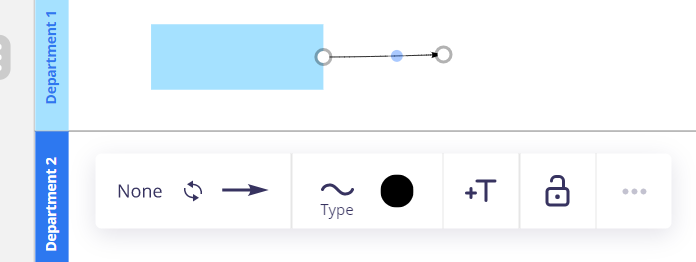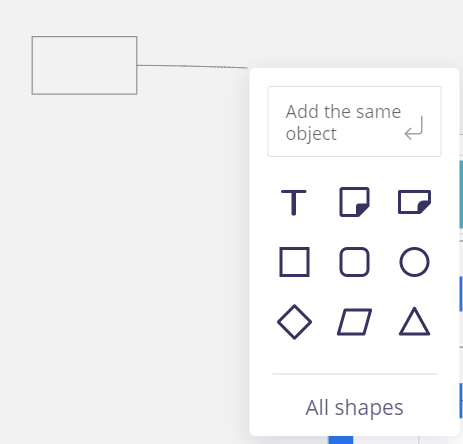Hi Team,
I would like now why there is a limitation in the MIRO regarding connectors.
Normal Flowchart: When i draw a flowchart and leave the cursor it shows me options of various objects/shapes which makes my task quite easier.
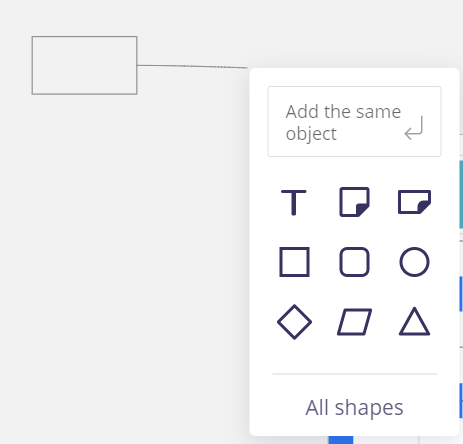
- Flowchart in a template: When i draw a flowchart on a template and leave the cursor it does not show me options of various objects which makes my task quite difficult. Why? Because i cannot add shapes in that speed, as i have to manually navigate to left, select the shape, drag it to right and place in the right position. Hope you understand.