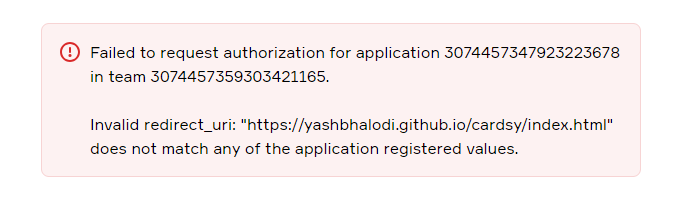Cardsy
Easily generate cards in bulk from selected widgets on your Miro boards.
We all love Miro, and I wanted to repay Miro somehow for providing such an amazing product.
So I made a plugin which is gonna be lot of use to me.
Do check it out maybe it might save some of your time as well.
I would appreciate any kind feedback.😊
Use case
You have filled your board with your precious ideas in various widgets like Text, Sticky, or Shapes.
Now, you want to take advantages of Miro cards properties like
- assigning a date (could be a deadline)
- assigning a team member
- writing detailed description
- use them in your Kanban framework.
Steps to use:-
- Select some widgets from your board
- Click on the plugin icon in bottom bar of the board.
- Done! All the cards are created with their title from the selected widget’s content.
You can freely use this quick plugin I made by adding to your Miro board.



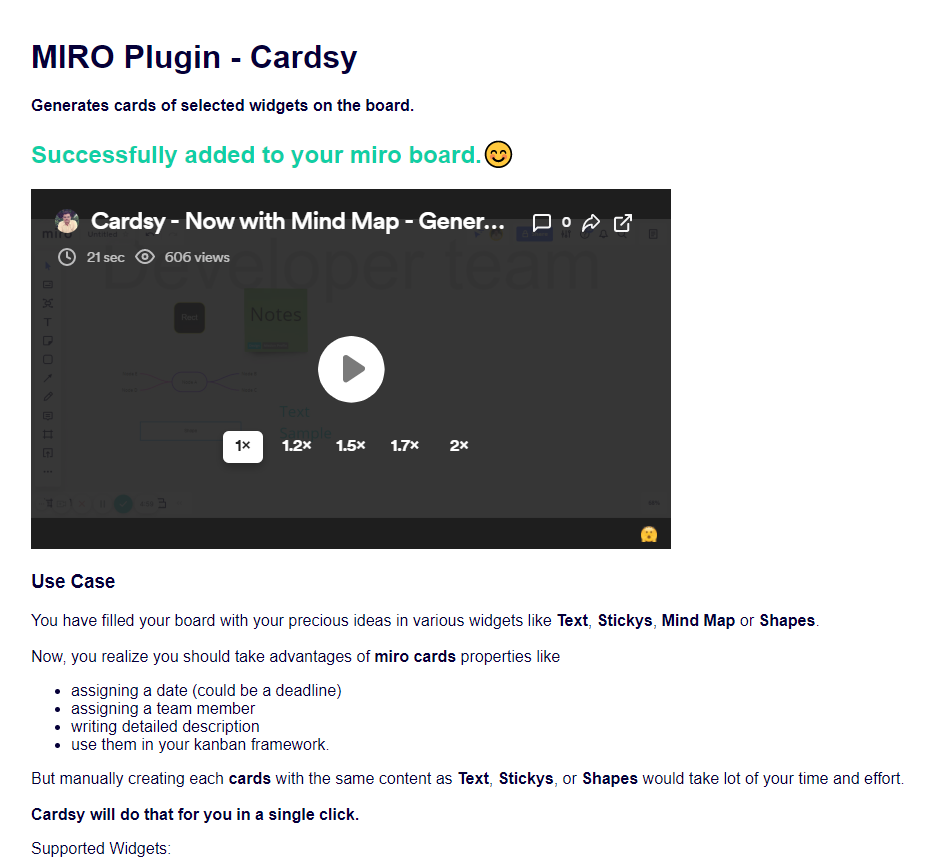


 :
:
 I was under impression that this conversion is only supported for one sticky each. Anyway, this is conversion, what cardsy does is generation. As Kiron mentioned, some user might want to keep the original widgets on the board and want to generate cards to use somewhere else. i.e. keeping the “brainstorm” section of board intact but adding them into kanban.
I was under impression that this conversion is only supported for one sticky each. Anyway, this is conversion, what cardsy does is generation. As Kiron mentioned, some user might want to keep the original widgets on the board and want to generate cards to use somewhere else. i.e. keeping the “brainstorm” section of board intact but adding them into kanban.