Would be great if overlapping connector lines could “hop” when they intersect.
See attached screenshot from Omnigraffle. Obviously it doesn’t need to be as robust, but it needs something so lines don’t get confusing.
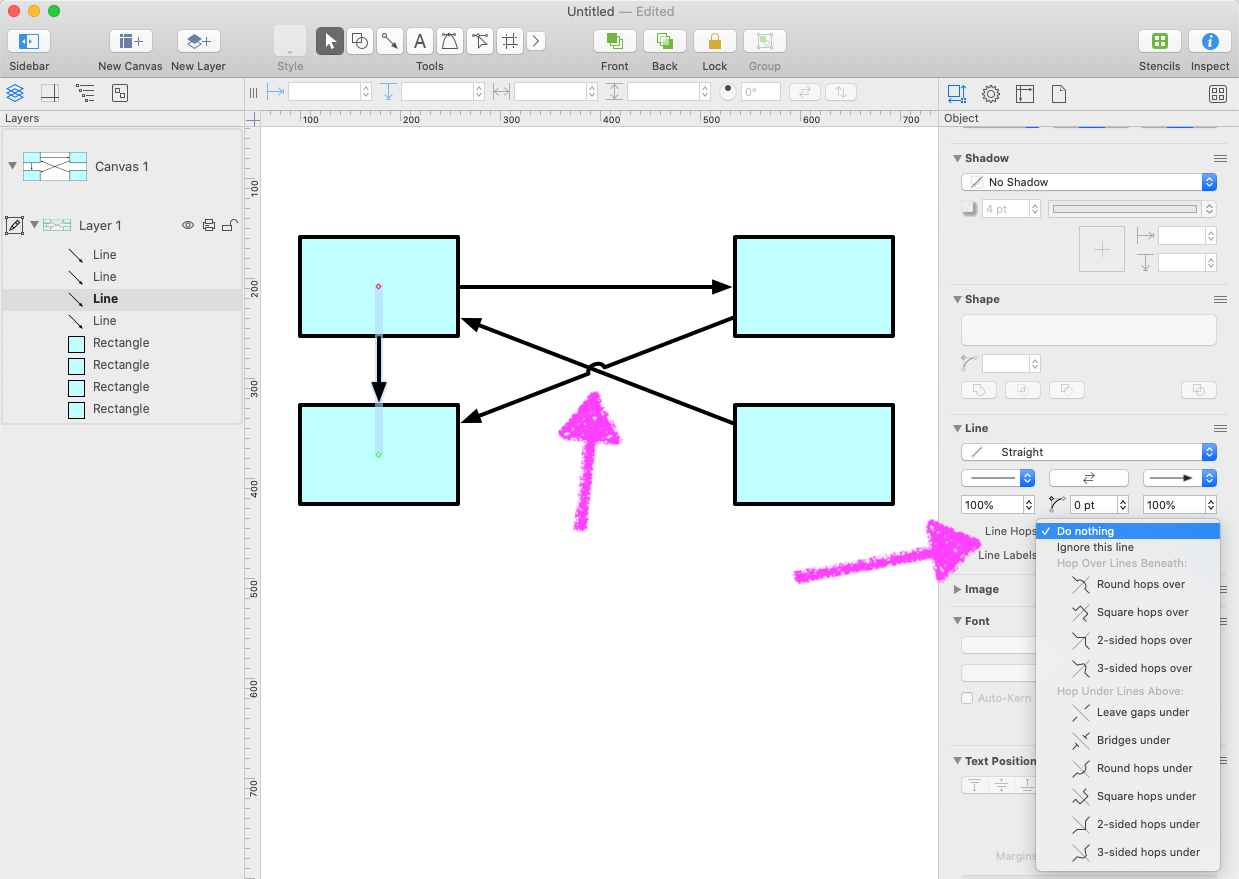
Would be great if overlapping connector lines could “hop” when they intersect.
See attached screenshot from Omnigraffle. Obviously it doesn’t need to be as robust, but it needs something so lines don’t get confusing.
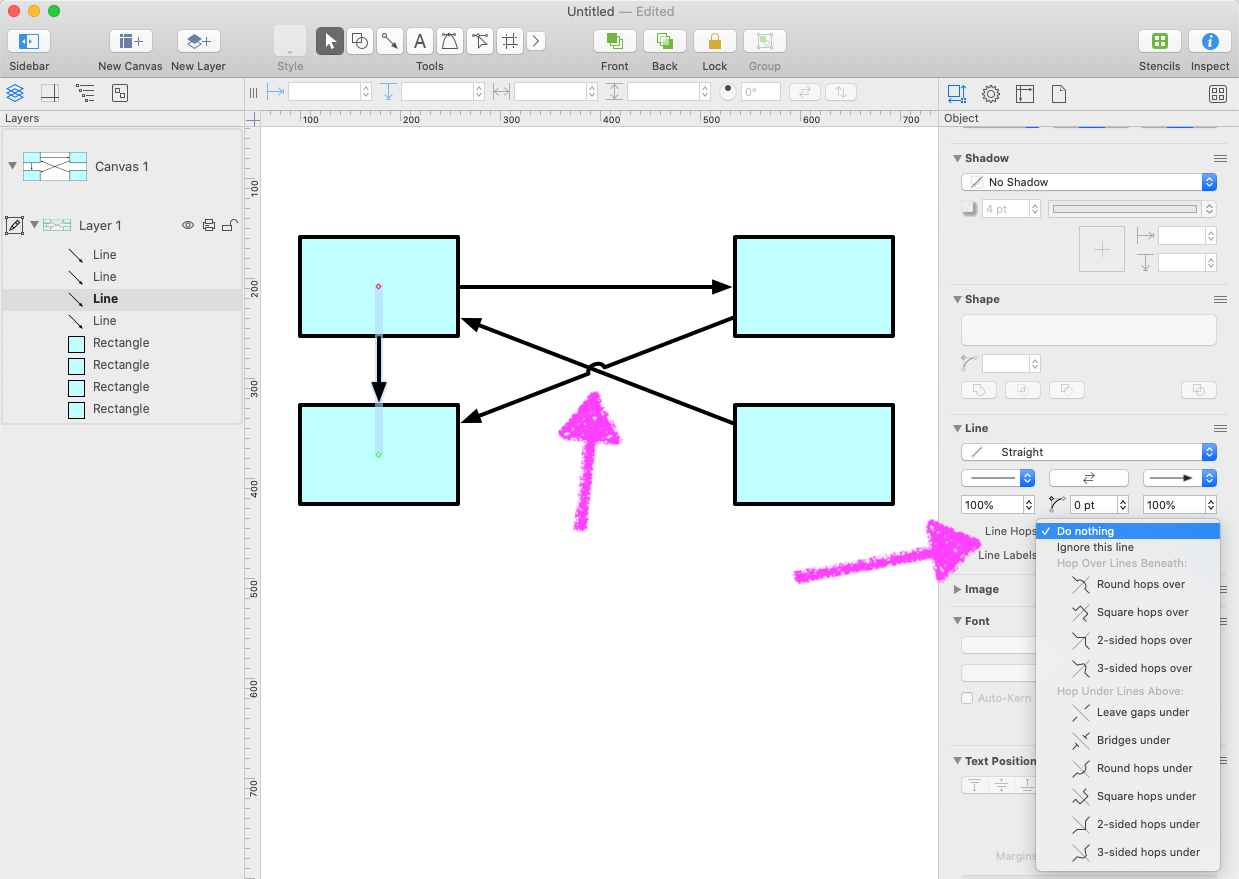
Enter your username or e-mail address. We'll send you an e-mail with instructions to reset your password.
YES!!
As a Miro user, when connecting shapes using connectors (e.g. lines/arrows/etc.) which overlap, I should be able to select an option for jumps/hops for the associated connectors as per the illustration above.
Note that the connector that is highest in the z-index (the connector “on top”) should be the one to receive the hop/jump automatically (that way, hops/jumps will not go “under” but instead always hop/jump “over”).
MVP should be a simple rounded jump/hop, with subsequent iterations of the feature offering different kinds of jump/hop styles.
FYI: This feature is available in competing software platforms such as Micorsoft Visio, Lucidchart, and more. Miro needs this feature to remain competitive within the marketplace.
Being forced to use workarounds by drawing overlapping filled shapes and manually placing them on top of any intersections, yey - so 2021 -, and only working combined with fill color (in this case white)
Man, I’d kill for this functionality in Miro. If I could click on the intersection point of two lines and specify a jump/hop styling, or a flat (merging) dot styling, that’d be epic. Drawing flowcharts and high-level electronic schematics with Miro would be a breeze with a feature like this.
Kind of a redundant comment, but I employed@Steffen Tronstad ‘s solution today with the offset circle shapes, one in background one in foreground and grouped them to indicate a visual not-connected (jump) and it reminded me of this workaround. It works, but it’s so hacky.
→ To the Miro product owners, please get this into your product feature backlog and seriously consider it as an improvement, at least in the next six months. It would be pretty awesome and make Miro even more of contender in the diagramming space.
Strange. Miro used to have this functionality a year or two ago!
I found a workaround. It’s not pretty, but I can share if someone’s interested
Hi@Lena Shenkarenko - any updates about the priority of this fairly basic feature? This is the only flow chart/diagram app I have used since 2004 that doesn’t have this feature, including on mobile.
It gets much, much worse when using the spline-based connectors rather than the right-angle connectors.
Hi@Philip DeLuca – I will let the product team know about your request and ask them to circle back with you on this.
Seems to be a low-hanging-fruit feature to build that would help a lot with building flow charts and general usability. Thank you!
Any feedback on this feature?
Adding another voice to the crowd asking for this feature. Any news?
We are a rather large company with 1500+ employees and would actually like to use Miro, but we are unable to since the lack of this feature makes it impossible to do complex flows… please add this.
I found a workaround. It’s not pretty, but I can share if someone’s interested
I like this style of presentation. In case there’s some patent or other issue causing line hops to not be usable, this seems a solid backup. Simple and visually unambiguous.
Ultimately, I would love to have both.
Hi, a jus create new partitions in the arrow.
The Final result looks like this.
Hi, a jus create new partitions in the arrow.
The Final result looks like this.
It’s not a bad approach, but it is a manual task that most similar tools don’t require.
Add to this, that additional visual treatment (such as shadows) based on layer order could help ensure there’s no mistaking the crossover as a route change.
+1 for this feature
I found a workaround. It’s not pretty, but I can share if someone’s interested
I’m just curious why you did not shared it right away, instead of asking?!
I assumed that using space characters to achieve that result would work, but sadly Miro is stripping all whitespace characters, like all kind of spaces and tabs. What worked for me are these special ASCII characters: 129 “”, 141 “”, 143 “”, 144 “”, 157 “”. Maybe not all work for you or get stripped here, so you might enter them by hand.
What worked for me are these special ASCII characters: 129 “”, 141 “”, 143 “”, 144 “”, 157 “”. Maybe not all work for you or get stripped here, so you might enter them by hand.
Okay they got stripped, you can find them here for example: https://www.petefreitag.com/cheatsheets/ascii-codes/
Will also be depending on the font you use.
Many of us have developed workarounds to this missing and very basic functionality. Hop-over lines would be a major improvement, and are sorely needed. Please MIRO!
Miro, this is a basic feature of any diagraming software. Please add it as soon as possible. Thank you.
I found a workaround. It’s not pretty, but I can share if someone’s interested
Looks like a decent workaround. Any reason you didn’t include instructions? At the risk of looking oblivious, may I ask how you did this?
Nevermind, I figured it out using a shape between the two connectors. Simple enough, but it’s not a sustainable workaround for large or complex diagrams.
One more person needing line jumps here.
Thanks for the workaround ideas, but they really should have this feature added asap.