If I create a sequence of stickies by, inside a frame, creating 1 sticky then hitting Tab to create the next over and over, the I end up with a long snake-track of stickies in boustrophedon order, going left-to-right on 1 row, then right-to-left on the next and so on.
If I then use the auto-layout grab handle, it will organise the layout, but lose the sequence. So if I have:
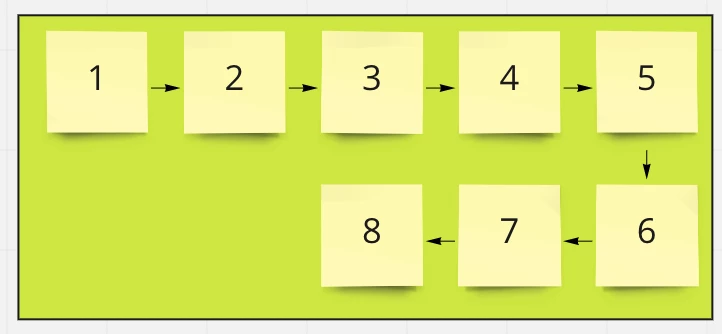
, then use the grab handle to turn the layout into a rectangle, I end up with:
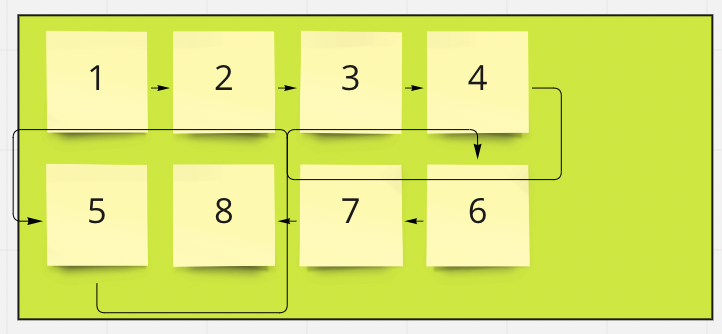
It would be very useful to at least have the option to re-flow the whole layout, so I instead end up with something more like this:
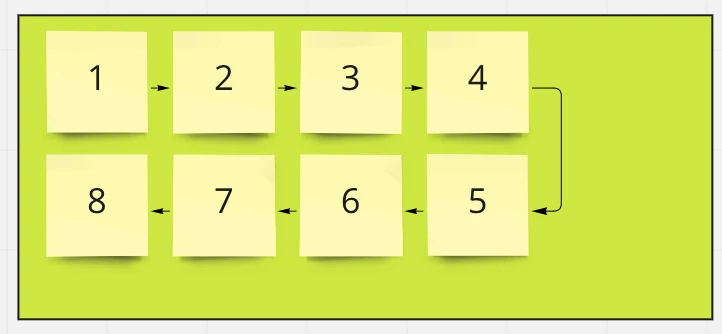
Obviously, a lot of users are just going to be using auto-layout to impose order on disordered stickies, like in this great GIF from Facilitator School’s article on Sticky Tricks:
But some of us are routinely working with snake-tracks of stickies from meeting notes and would like to be able to re-flow the layout without having to do so manually.
Any chance this could be considered a feature request and added to your backlog sometime, please? 




(Apparently I can’t embed GIFs in a post; this is the link to the GIF that’s missing from just after the link to Facilitator School: https://uploads-ssl.webflow.com/6284b6718db6e6a221b3f55a/6284b721eec0900c368e9ca5_6155a8a306a0fc60f2f68e0d_miro-sticky-note-smart-align.gif)