I have a team member that cannot export frames to a pdf. We’ve tried everything we can think of. Any help? Ideas?
Hi Monica,
does it happen on every board he works on or is it a specific board?
Does it work to export via right mouseclick to export is as a jpg?
Michael
Hi Michael -
She is trying to save it from here. The timer just keeps circling. She’s restarted her computer. And she has the same rights as me and I have no problem. Saving frames as pdf for training.
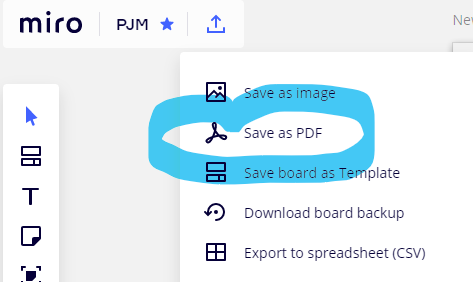
Hi Monica,
have you tried to login via her computer with your miro account.
Does it work on her computer with your accont?
Michael
I have the same symptom. I have a board with a few frames on it. I managed to generate a PDF from one of them, but then every attempt to pick a different frame generates either the spinning dialog like the post above, or an other PDF of the same frame I exported the first time. Generating an Image hasn’t worked at all. It gives me a rectangle to capture, but completely ignores where I put that rectangle.
Same issue in the Mac App as on the browser based UI.
Hi
could you please find out which settings your using:
Windows / Windows App
Mac / or Mac App
Browser
Do you have tried different Browsers (Safari / Firefox / Edge / Chrome ) and to log in via Browser access - instead of using the miro app - on different systems?
I would reccomend when you have tested it with different settings to look at the different results and maybe this helps:
https://help.miro.com/hc/en-us/articles/360017731573-Browser-Restrictions
If you’re problem still exists would you please contact
support@miro.com
Michael
Kiron
The exported PDF files are not in my download folder.
I have double checked my browser settings and still no luck locating a PDF generated by MIRO
Please help
Reply
Enter your username or e-mail address. We'll send you an e-mail with instructions to reset your password.




