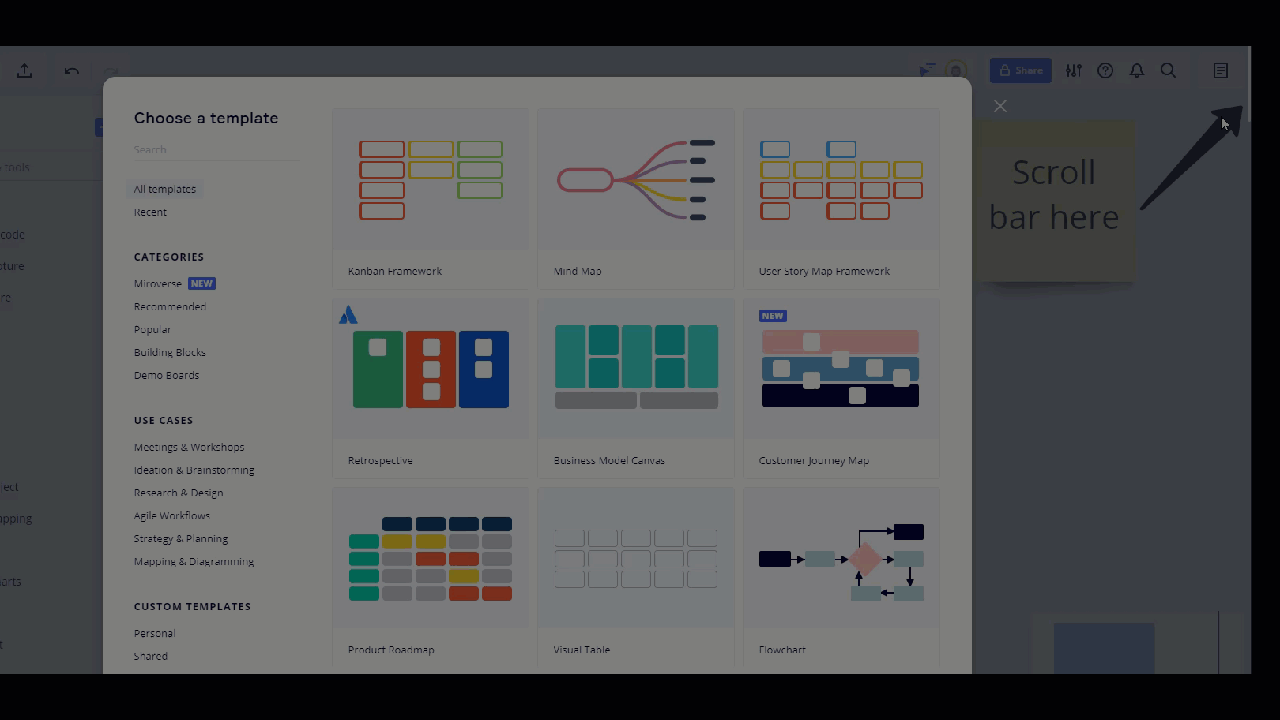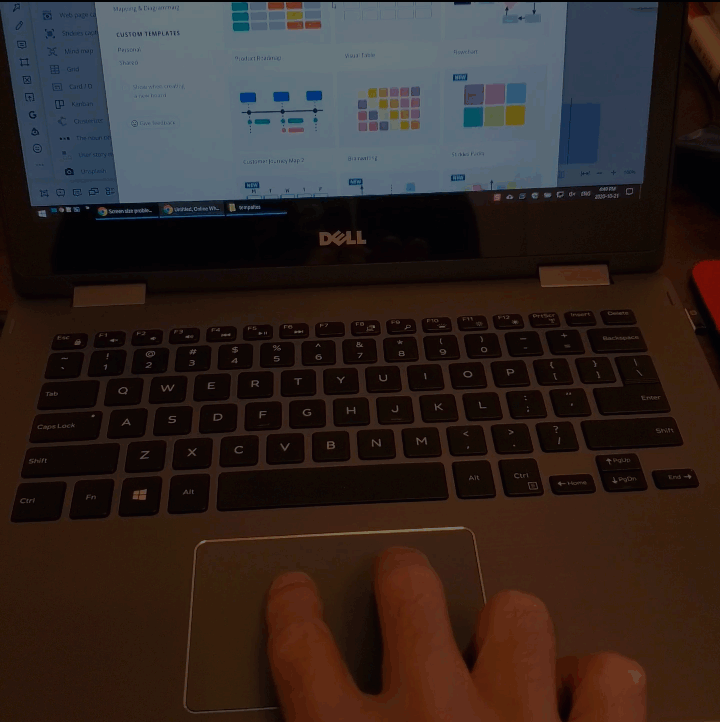I am doing a quick tour of Miro to see if it meets a need we have. There is an apparent ‘bug’ that is driving me crazy. I just about gave up but will try here to see if I’m missing something obvious.
Okay, so I create a new board. Then I click on the Templates icon at top left of the toolbar. The Choose a template dialog comes up.
Now, for some bizarre reason it is too big to fit on my screen (height-wise). I can see the first 6 options and part of the next three. There is no obvious way to scroll down. I can’t resize the screen (Ctrl minus). I can’t drag the dialog box upwards. Tabbing doesn’t work. There’s no option to resize the dialog. What am I supposed to do?
Needless to say I’m not going to change my PC’s screen resolution just for one app (which would cause problems with others). I use a standard option which is the one recommended for my laptop (1366x768).
Have I missed something? If I have, the solution is certainly not an obvious one.
Best answer by Robert Johnson
View original