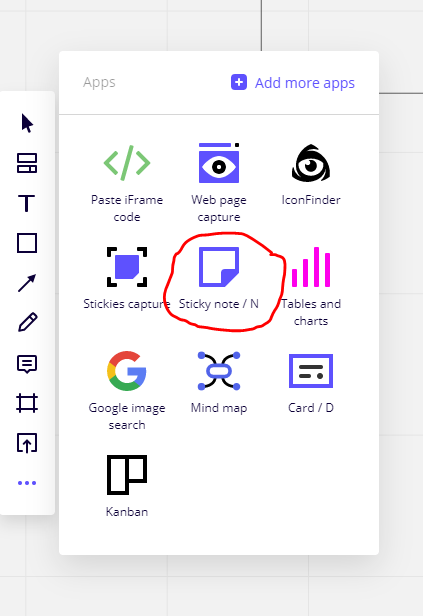Last week, while facilitating a learning session in Miro, a participant flagged to me about "Sticky Notes gone missing." I wasn't sure what to belief. But it did indeed happen. See screenshot.
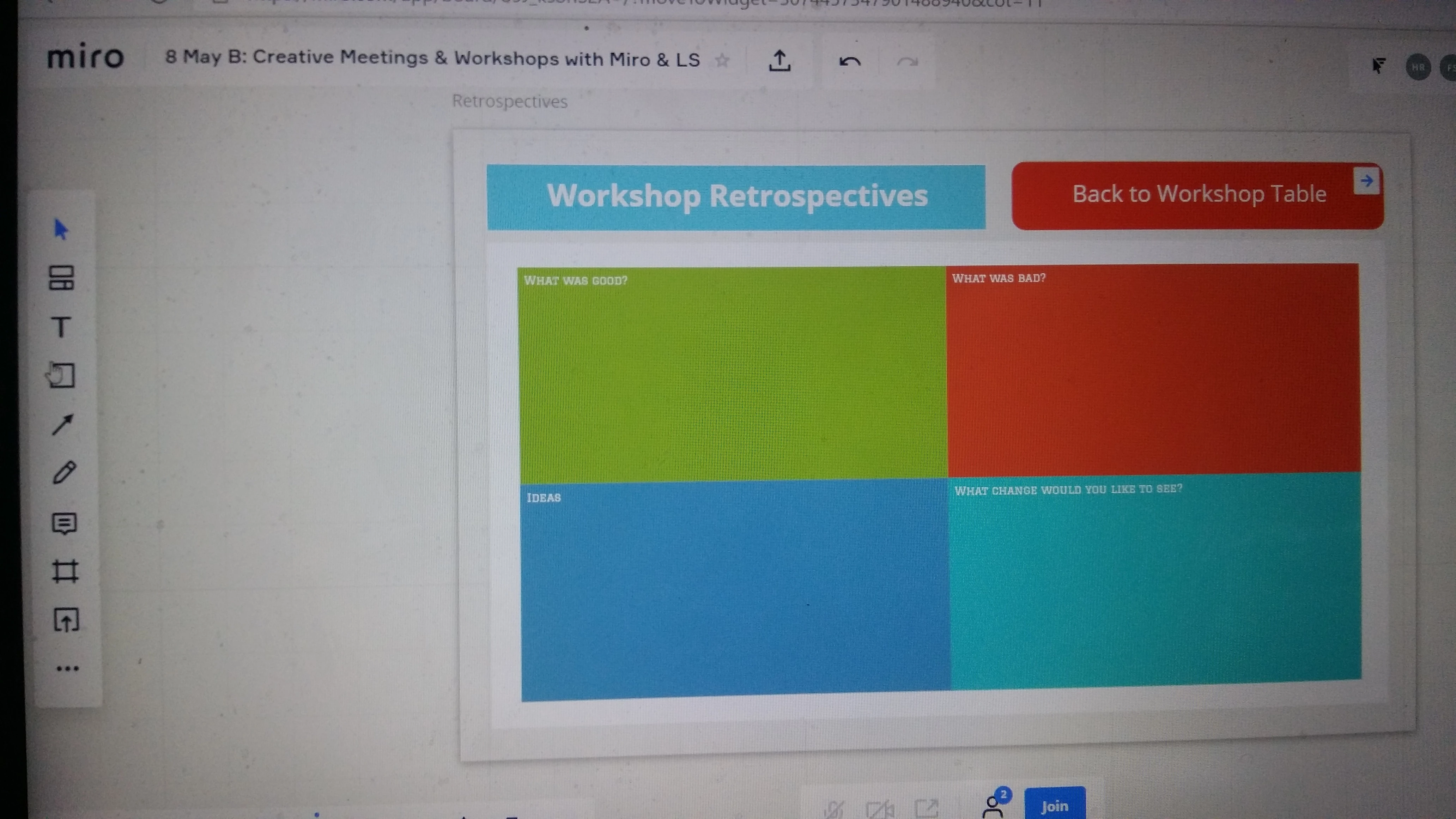
Has anybody else experienced this before? If so, what was the "remedy"?
Best answer by Kiron Bondale
View original



 My bad, I wasn't clear in my question.
My bad, I wasn't clear in my question.