When first joining I was given a number of different teams to join. I have joined the wrong one and would like to join another. I can see how to leave the existing team I am in but then the only option seems to be to create a new team which is not what I want to do. I want to search and join an existing team. How do I do this?
When I signed up to Miro, along the process of creating my new account, Miro alerted me to the fact there there were existing Miro users within my organisation and would I like to join their boards (or projects or teams, I forget which). At the time I declined but now, how can I find them again?
I can’t say how they have set up their team’s Permissions, so it may need to be a team admin, but someone who is knowledgeable of Miro on that team should be able to figure it out. If not, then can always ask here on this community 
Hi
At the moment, this functionality is available on the Enterprise plan. But please stay tuned, we are working on teams’ discoverability for other plans too.
Hi
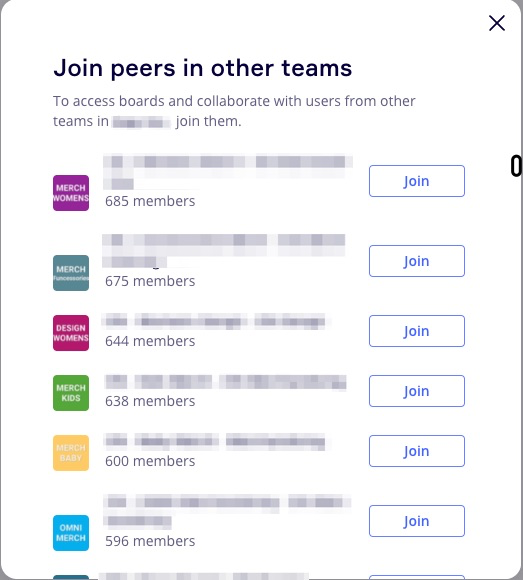
Hey
Alyona from the Miro Support team is stepping in for a moment 👋
I'm afraid the search functionality was not introduced for the list of discoverable teams. You rightfully noticed that the teams aren't listed in alphabetical order. Instead, you see the teams with the highest number of members first. The reasoning is that we expect such teams to be the most relevant to you.
Feel free to submit an idea to add the search functionality to our Wish List.
Reply
Enter your username or e-mail address. We'll send you an e-mail with instructions to reset your password.





