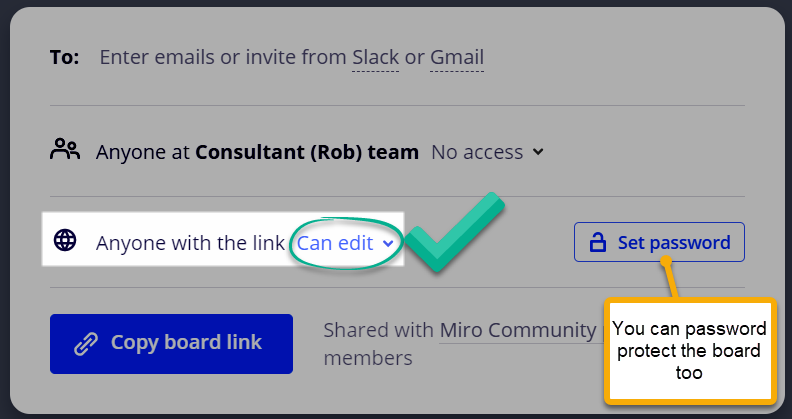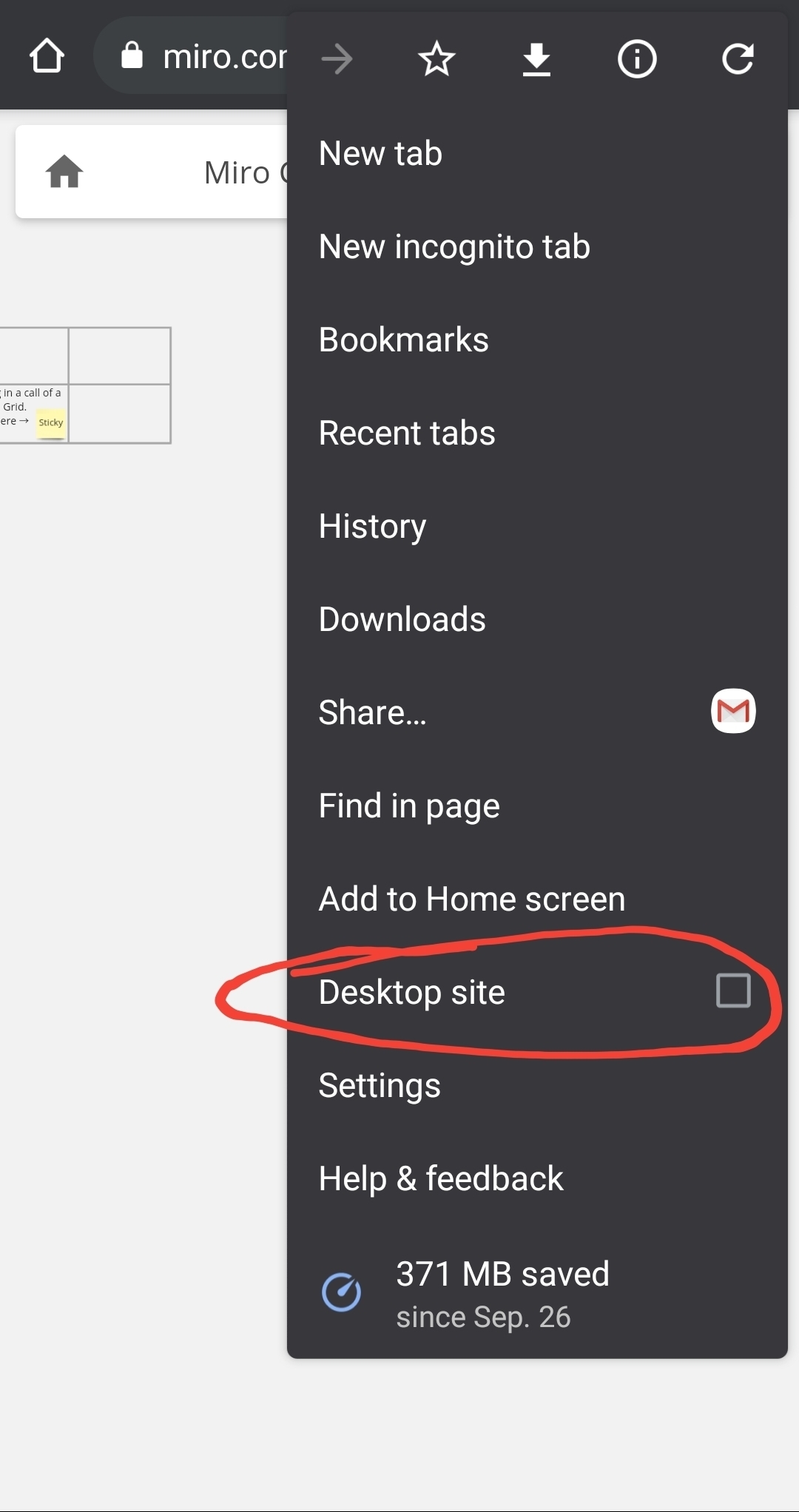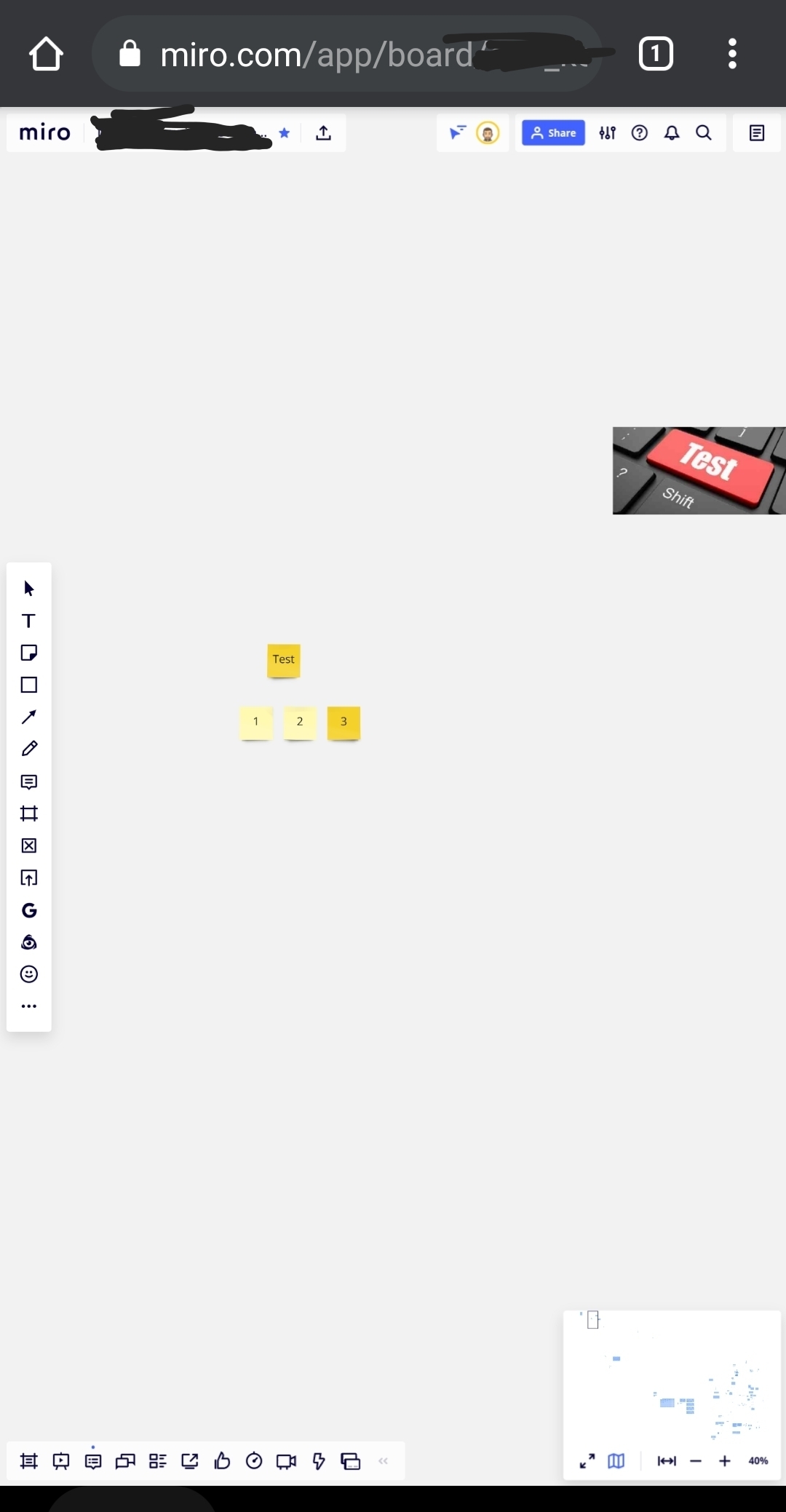I have purchased the consultant plan, would like to draw my client’s input on certain topic in the board. Can the person who receive the link edit the board without log in nor installing Miro app? Provided that I have completed the permission setting.
Don
Best answer by Marina
View original