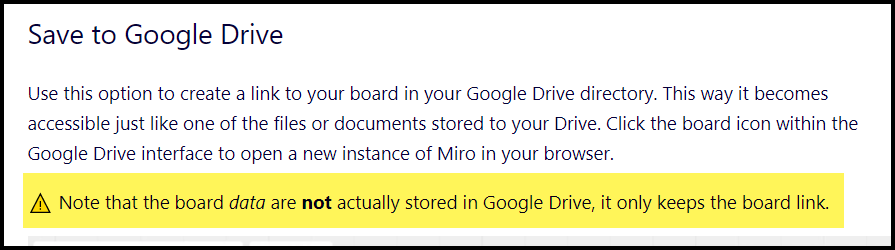When I export boards to Google Drive and then go to open them, I get this message from Google Drive. If I then click the “suggested third-party app” (RealtimeBoard), it takes me to the Miro site, but then tells me “something went wrong” and that Miro "couldn’t authorize my Google Drive.”
Any thoughts?
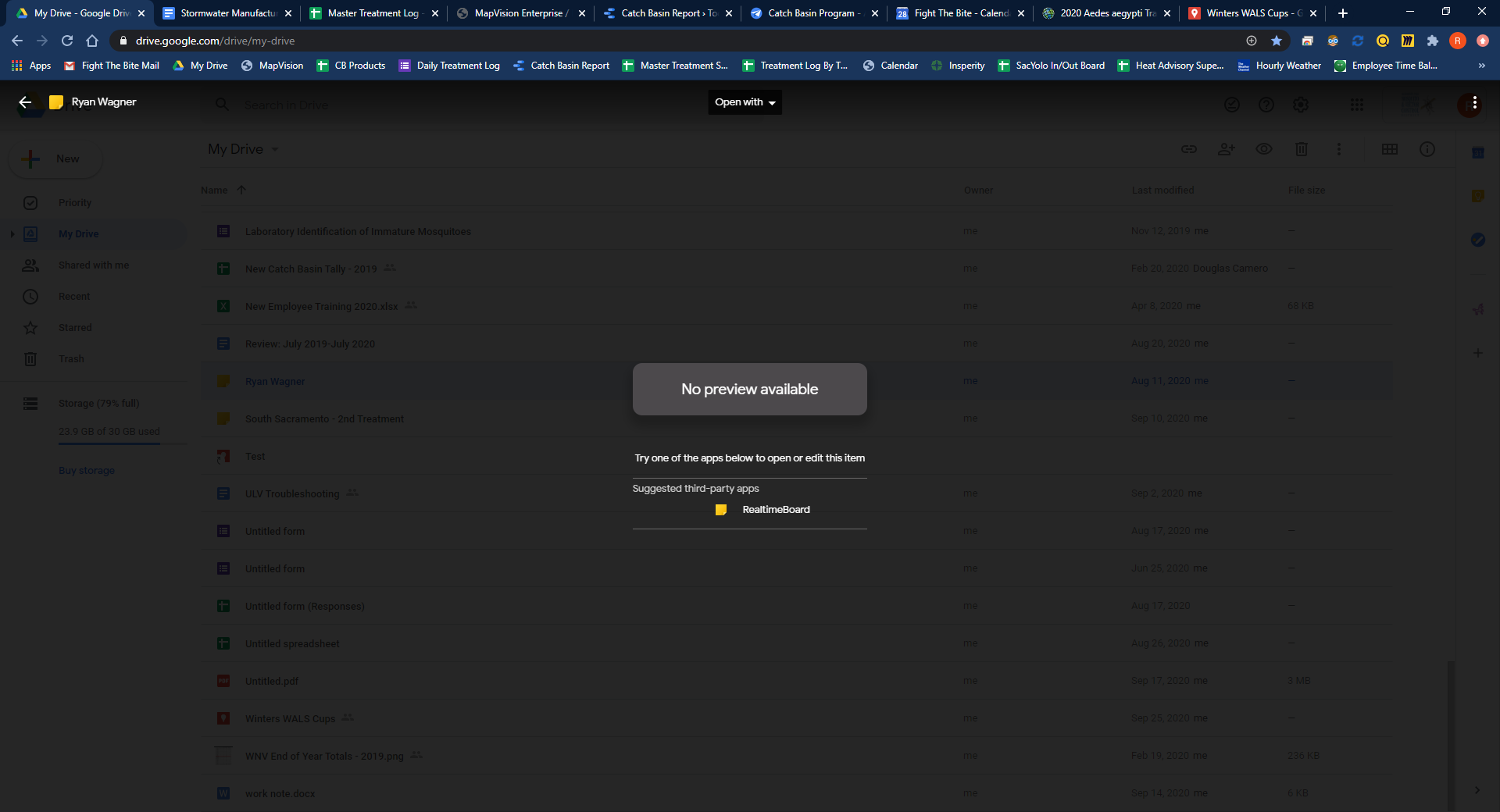
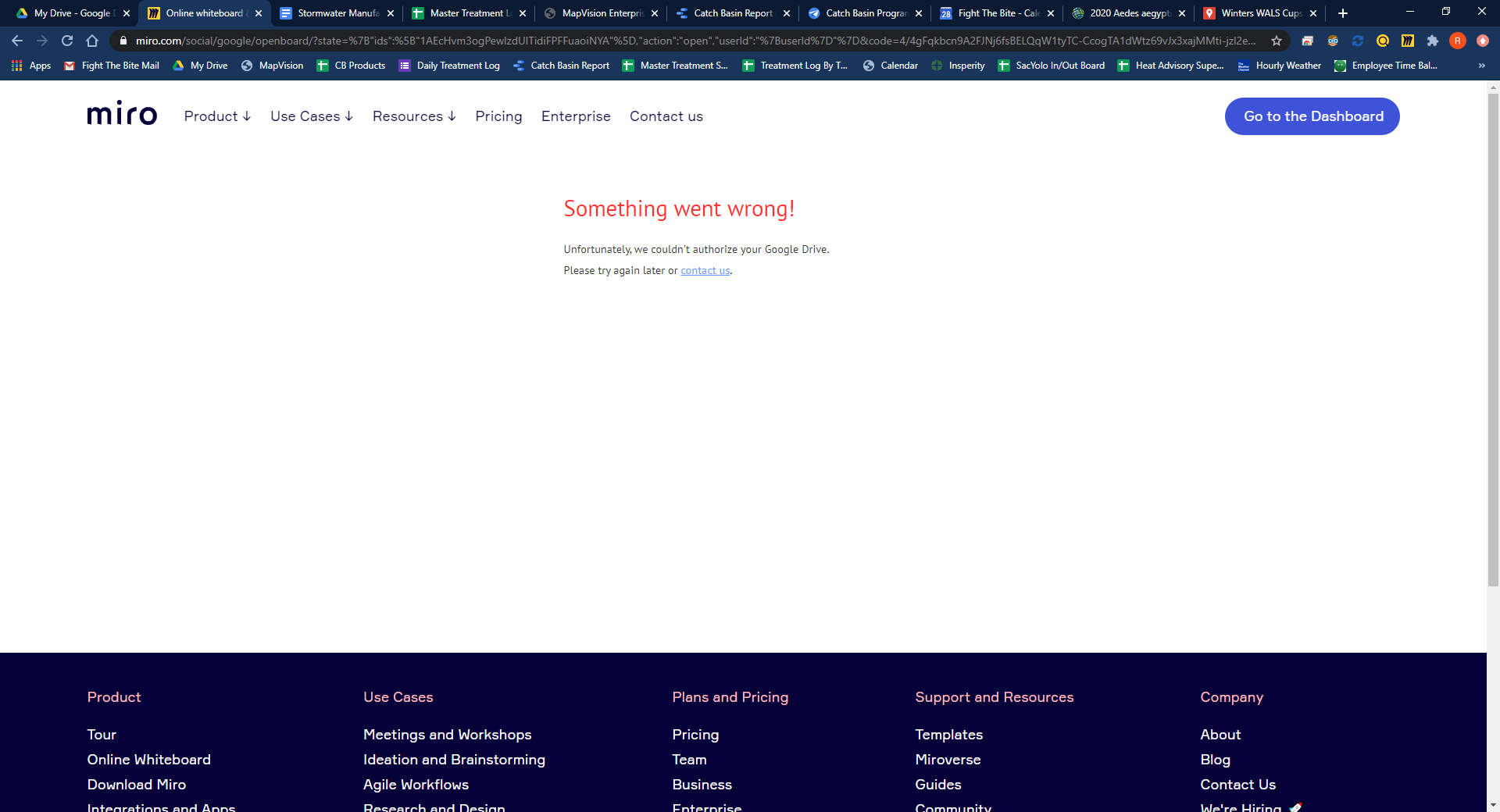
Best answer by Robert Johnson
View original