Ive noticed if you upload an image called New_option1.jpg you used to be able to use Miro search and type in the search inside Miro for a part of the name eg “new” or “option” and it would appear in the search.
Now nothing at all comes comes up for some reason? Why is that
Unable to search image names
Hi everyone,
Miro recently made a few changes. Please see (and leave your comment on) this post → https://community.miro.com/ask-the-community-45/feedback-image-filename-missing-from-context-bar-after-update-13964
A quick tip noted by a few users: To see the image name, switch from select to pan mode using the V or H hotkey and then click/tap on the image.
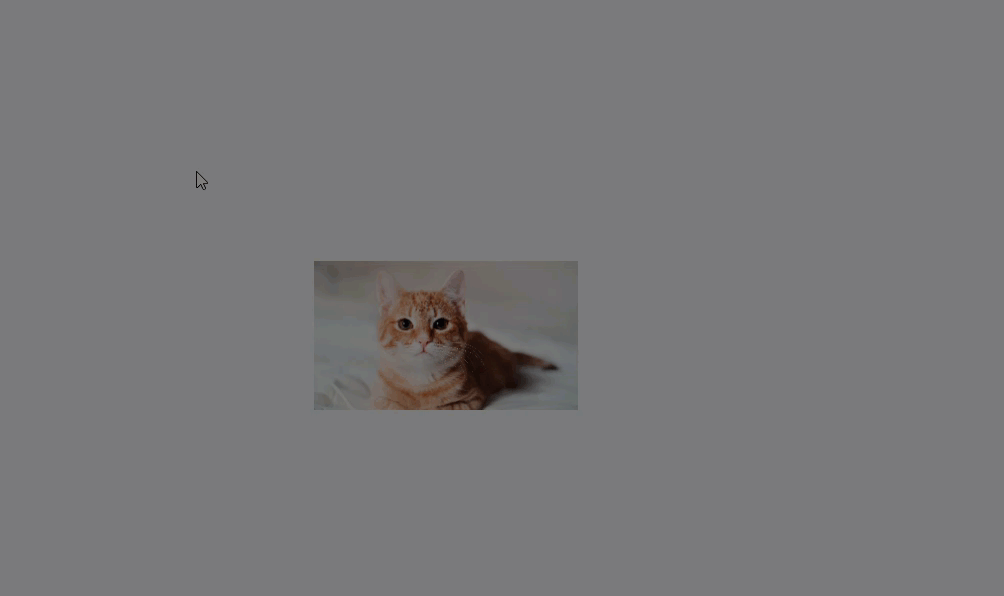
I too noticed recently that I cannot find the image name when it’s selected in my Miro board… seems to have changed in the last month?
I don’t want to search for the image, but I want to click it and see it’s filename. Any thoughts? Is this a preferences thing I need to change?
I’m a relatively new Miro user.
TIA!
hi, when you drag and drop a file into the board, it doesn’t retain the file name anymore...how can this function be restored?
Even with the updated context bar when an image is selected, the image filename is being retained for me in both Chrome and the desktop app (Windows 11, 64-bit):
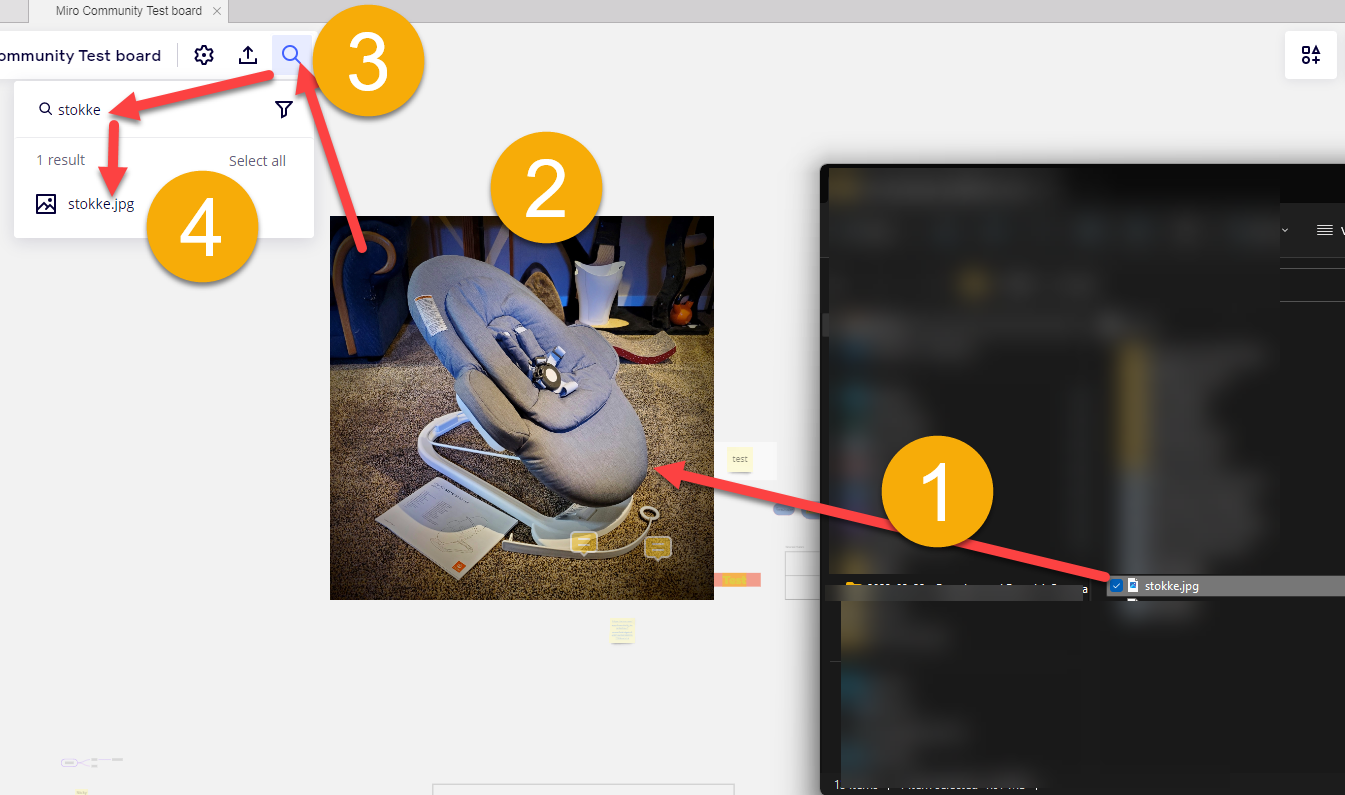
The image context bar updated I am referring to (this and the fact that the image filename has been removed from context bar):
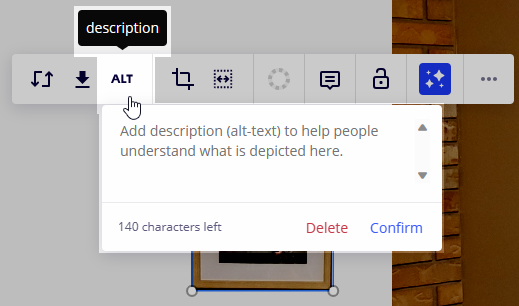
hi, when you drag and drop a file into the board, it doesn’t retain the file name anymore...how can this function be restored?
Hey
Definitely a bug with the Sketch integration at the moment - I’ll pass it over to the team, hopefully we can resolve it quickly!
Hi
Plus the filename is returned / shows up when you search for it.
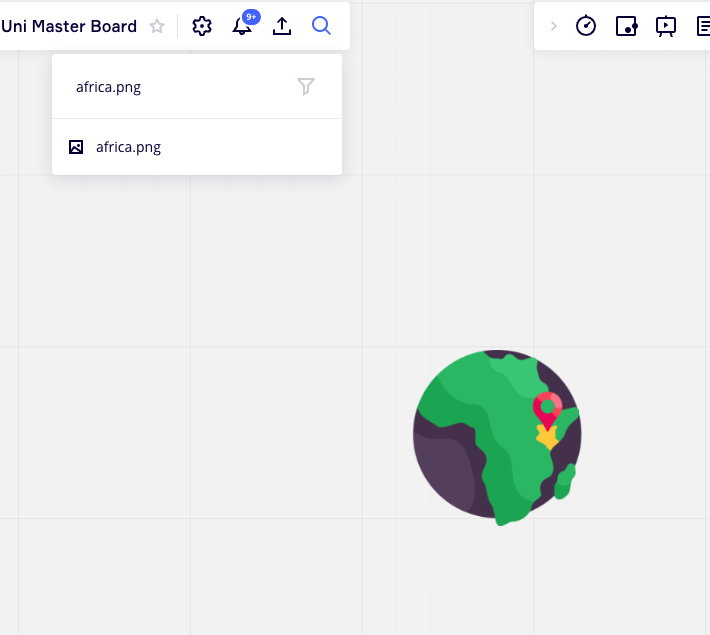
Ah - okay so this sounds like the Sketch import isn’t saving the image (and artboard) names to the Miro Board / Search anymore.
Can you verify that if you drag an image to a board (without Sketch), that the image/name appears in search?
Hi Addisson
I am referring to being able to search for the name of the file - not a text field.
I am uploading / syncing it though sketch - the artboard is called for example
“Profile - Edit Physical Address”
I can see the image load up on the board and if I select it I can see the file name of
“Profile - Edit Physical Address.png” in the bar that appears above the image
But if I search for the word profile nothing returns in the search results
Image file names no longer appear in search results?
What's really interesting is it doesn’t seem to recognise the artboard name when exported
Similarly if I export an artboard and then resync it it uploads but creates a new copy and doesnt replace the old one.
Enter your username or e-mail address. We'll send you an e-mail with instructions to reset your password.





