Hey Miro Developers and Miro Community
The app I’m developing (Miro SDK, React.js project) has multiple screens and I would like to change the app’s title, according to the selected screen.
Sadly, there seems to be no option for that in the miro sdk, since the title is always chosen from the app settings.
My first idea was to access and change the title via parent.document, since it worked out in the browser web tools, but this has some permission issues.
- Uncaught DOMException: Permission denied to access property "document" on cross-origin object
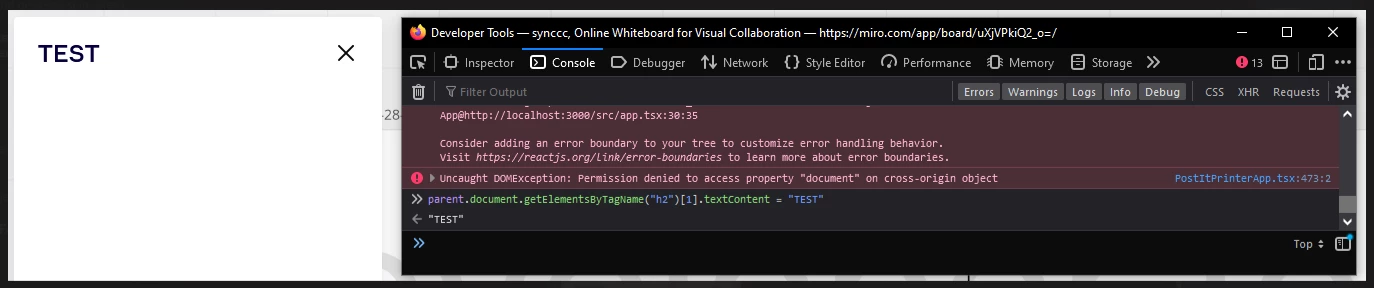
Now I am wondering, did I miss something?
Is there a way from the REST API or the Miro SDK? Or is there some other workarounds to access the title outside the iframe?
Best Regards
Vladimir





