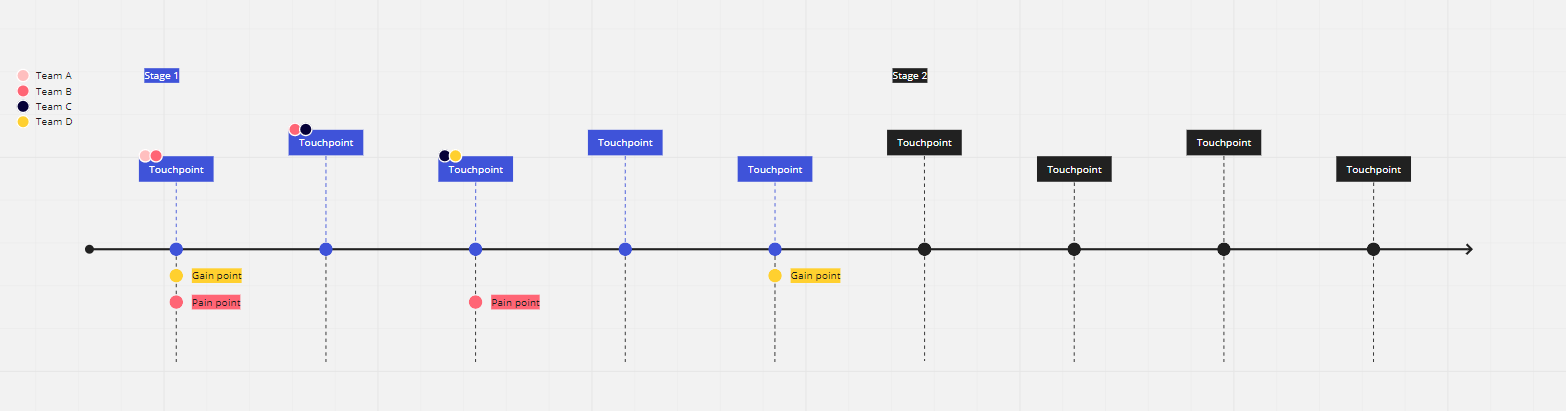Hi everyone, I am new to miro.
I am looking for a customer journey mapping template that is adptable and automatically changing, for instance, when I am adding a new customer journey step inbetween.
I was going through the customer journey mapping templates and wondering whether its possible to edit each individual step. For instance, I would like to add customer journey steps inbetween while all following customer journey steps are automatically moving. Is there a template that is applicable to my desire? There is no need that it calls “customer journey map”. I am also fine with any other process flow that makes it possible to have a “living” journey / flow. I hope my problem / situation is clear ,-)
I hope that you can help me out.
Thanks in advance!
Best wishes from Berlin