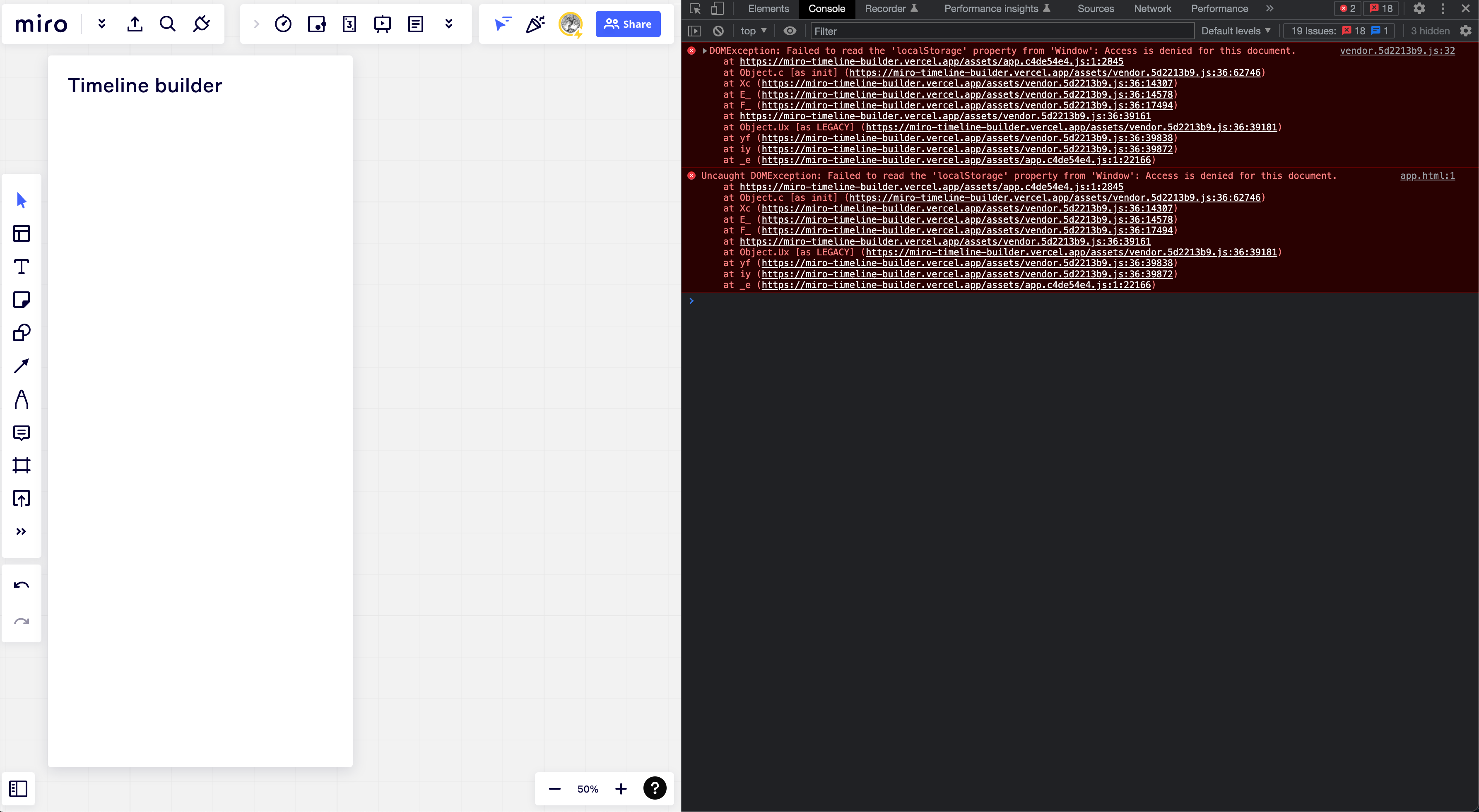I recently added the timeline plugin to my companies miro account.
Now i wanted to create a timeline, but the plugin is not loading. The developer console states a permission issue to localStorage (seems to relate to iFrames and LocalStorage).
I’m using chrome (103.0.5060.134) on MacOS (12.1).
Anyone else has this problem, and maybe a workaround?
Also, I can’t find a bug tracker or bug reporting way for miro?
Attached is also an image of the situation