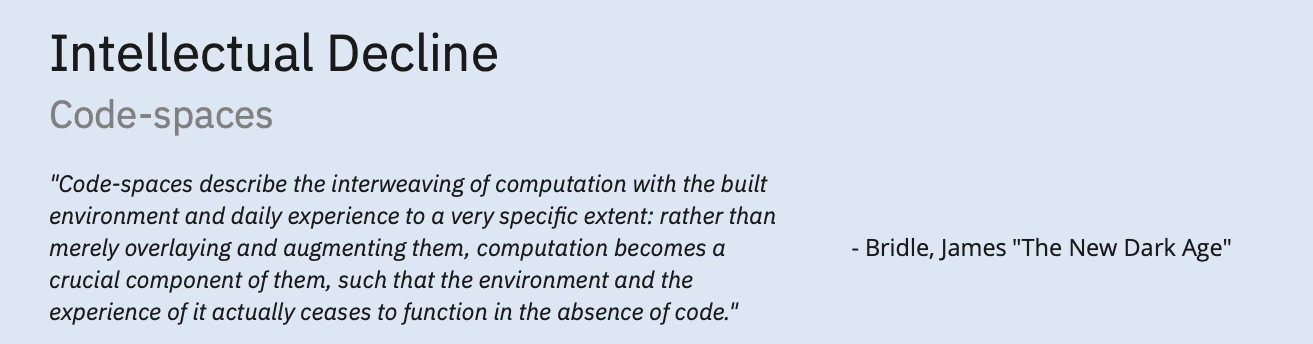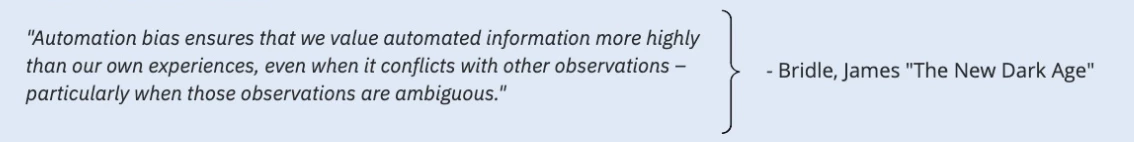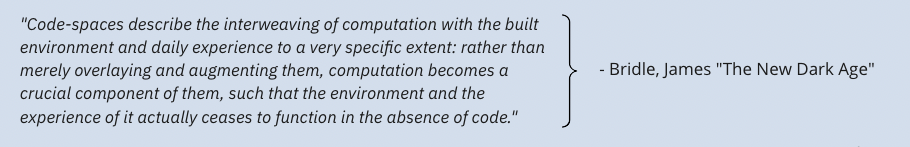In some frames, the curly bracket shape itself disappears when exporting to PDF as shown in pictures.
This only happens when exporting in best quality (which is really not ideal at all - I have a presentation next week...)
Using the webapp / desktop app returns the same result.
I have tried grouping and ungrouping the brackets with the related text.
As written, there are other frames with curly brackets that are exporting in best quality mode. Only for some it is not working…