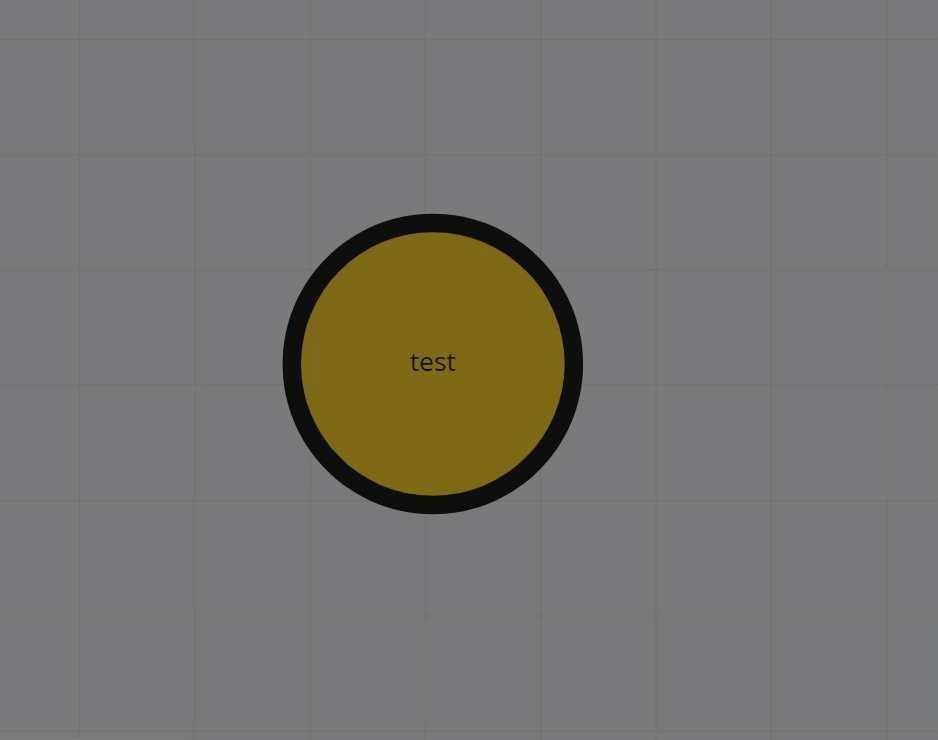Hi,
The frames for shapes don’t scale proportionally when I resize. Resizing to small makes them wide and resizing to big makes them small. This makes iit annoying to resize and scale as I need to adjust things or require everyone to work at 88 % zoomed in.
Here is a video of scaling frames for different shapes:
Best answer by Robert Johnson
View original