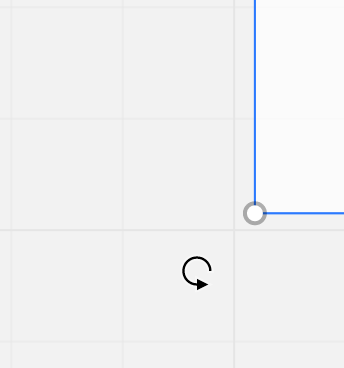Hello, is anyone else experiencing being unable to rotate images / objects in the desktop app?
I’ve tried re-installing, re-opening, changing to another device as well as the online browser and this function is still not working for me. Here is a screen shot of the icon to rotate. The app doesn’t respond when I click it.
Best,
Katrine