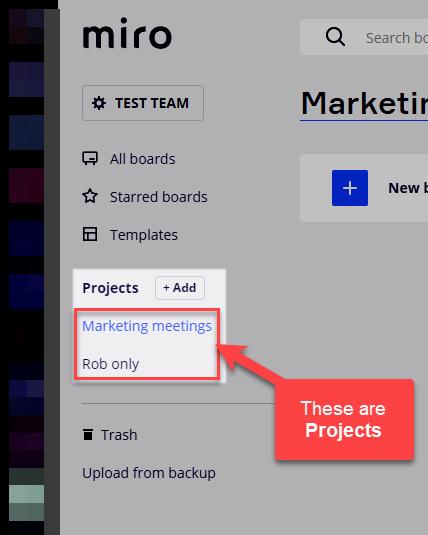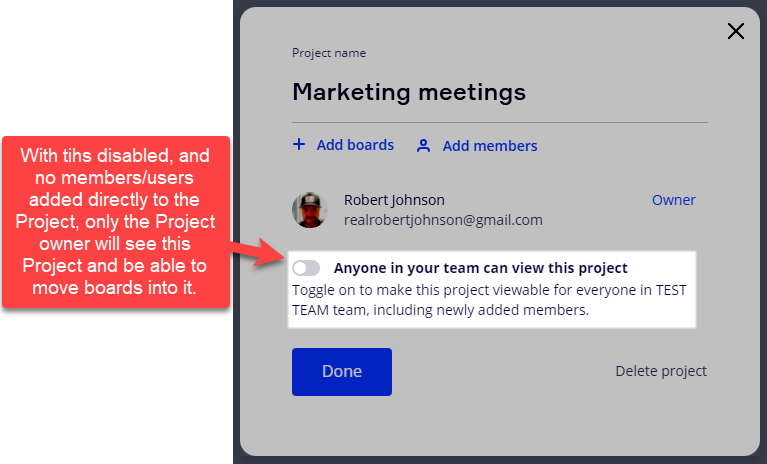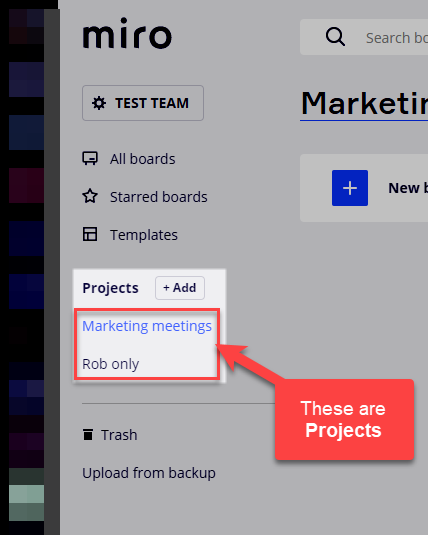Up until few weeks ago, I was able to move boards into different projects. This option is no longer possible. Clicking on the board title opens the window with settings, and there is a link to change the project as well. But the dropdown menu - which used to show all the projects to choose from - no longer lists the projects. Does anyone else have a similar problem? Has anyone figured out how to solve it?
in case it is an Operating System and browser issue, I am trying to work with Safari (14.0.3) on a Mac that runs Catalina (10.15.7).
Many thanks in advance.
Murat.