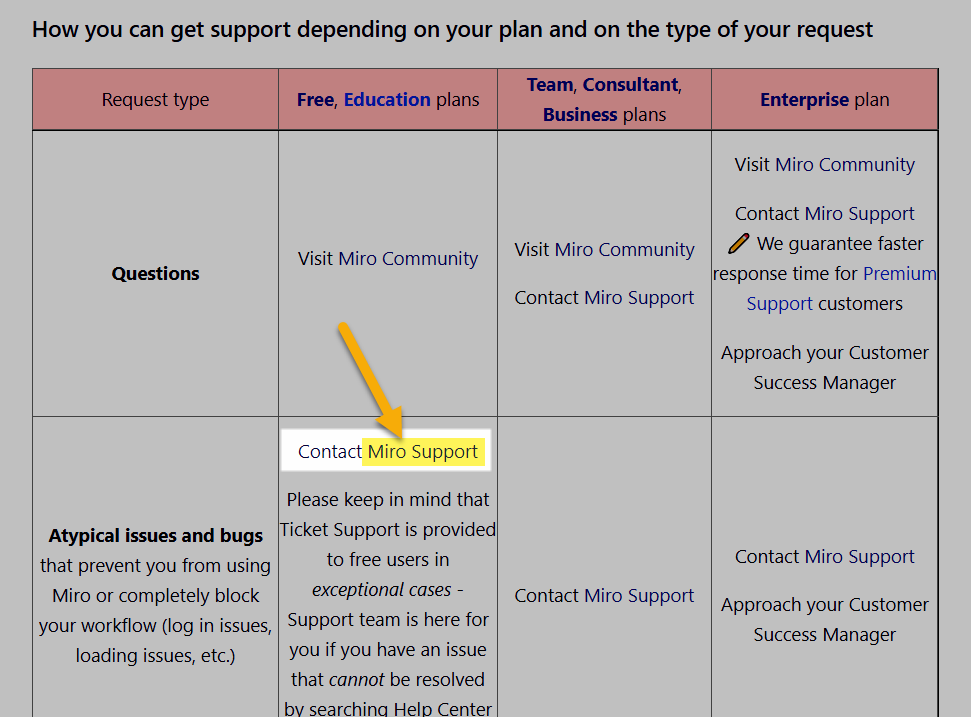Hi I m an architect
We often have video calls sharing our screen to share floor plans.
The best situation is that we can write on the document anytime when we want like in the face to face meeting.
I believe that Miro has a good potential about it.
However When I upload the PDF on the board,
Even if I zoom in the whole page the resolution is still blurry. like on the picture.
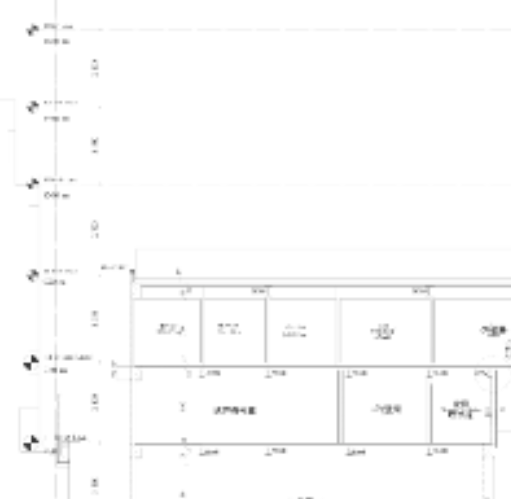
the resolution becomes High only if I zoom in in detail in the pdf as below.
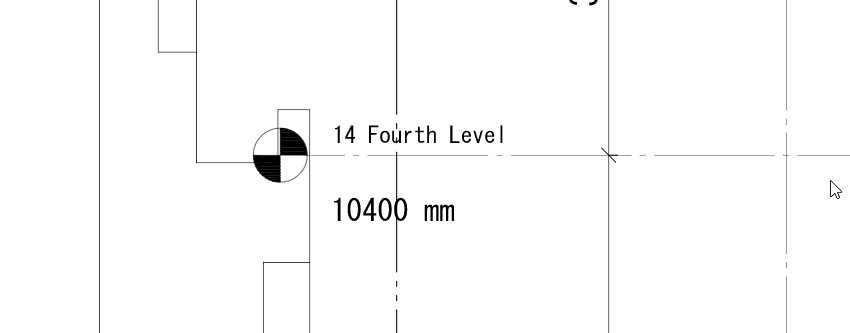
It is very fustrating for some generation in this industry to zoom in to get High resolution and zoom back during the call.
Is it a programing issue? or settings or, is there a way to show high resolution even when we zoom back.