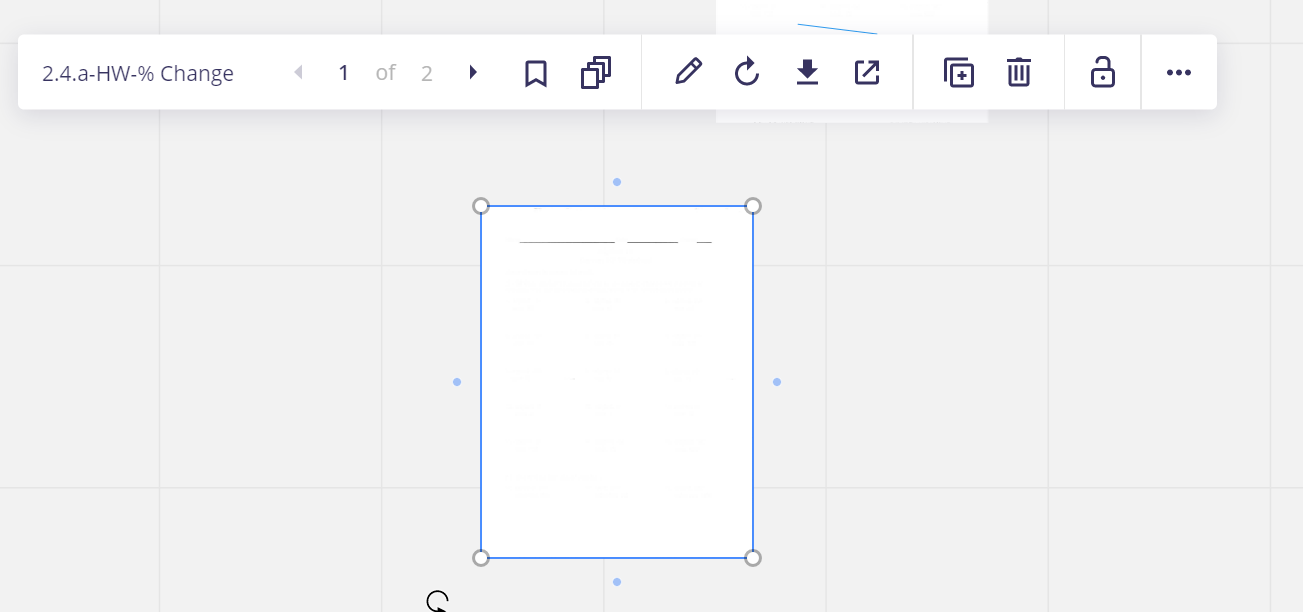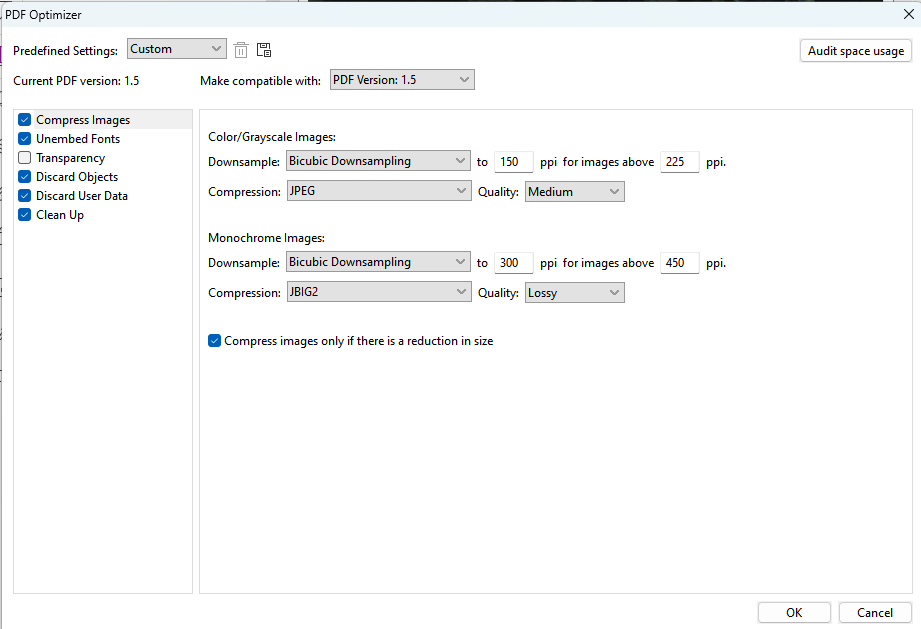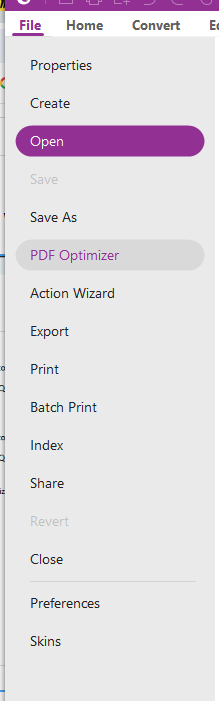Hello,
I have been using Miro for a while, but today when I loaded in some PDF’s (same way as before) the PDF’s are loading but then turning white. If I double click them then a window pops up with the viewable file (so I know the information is there, but you cant see it on the board