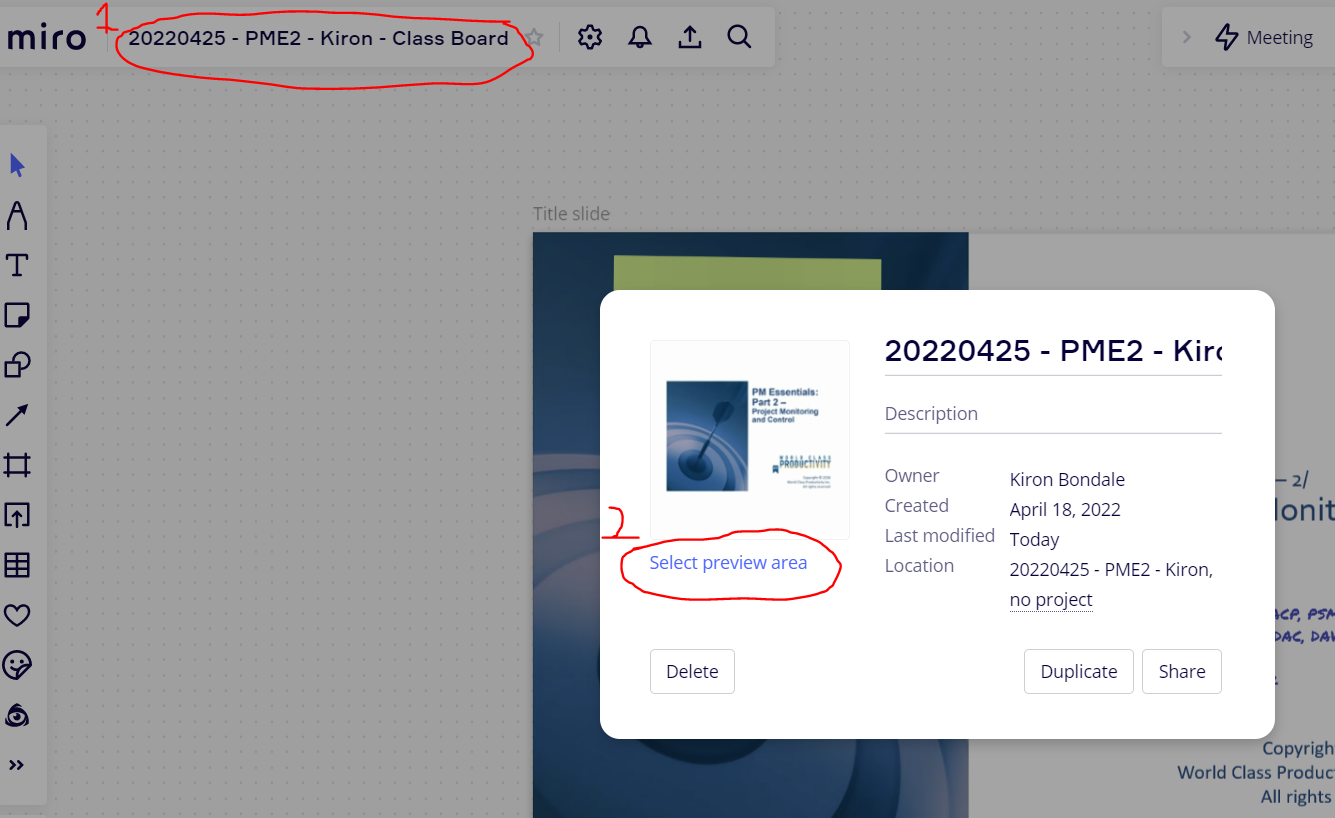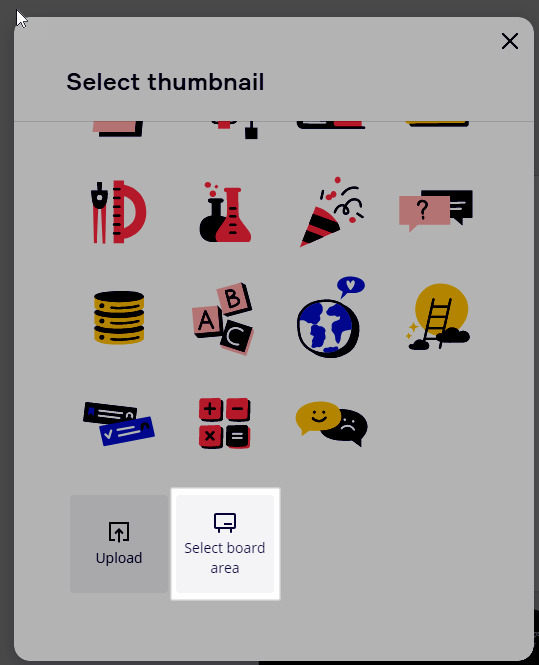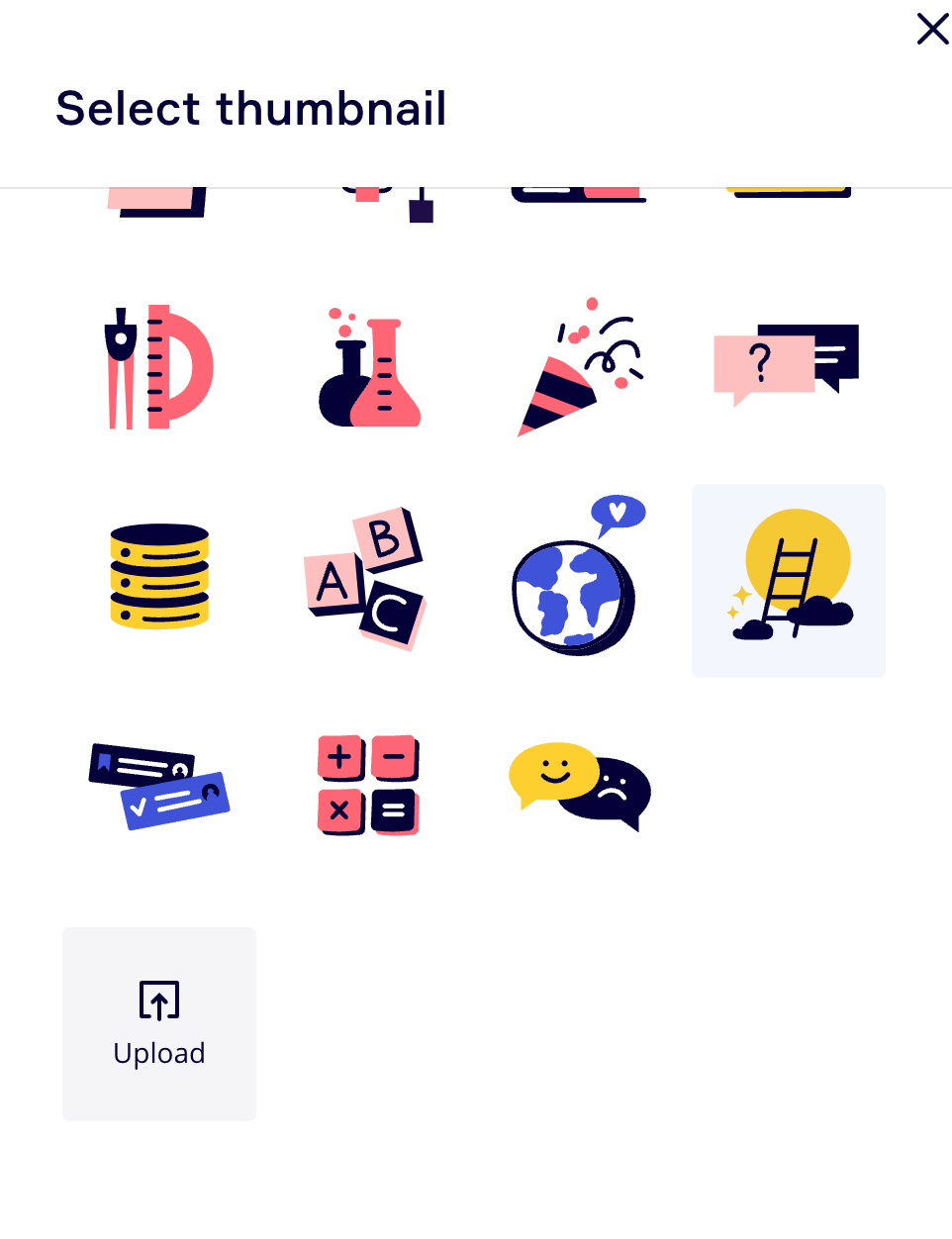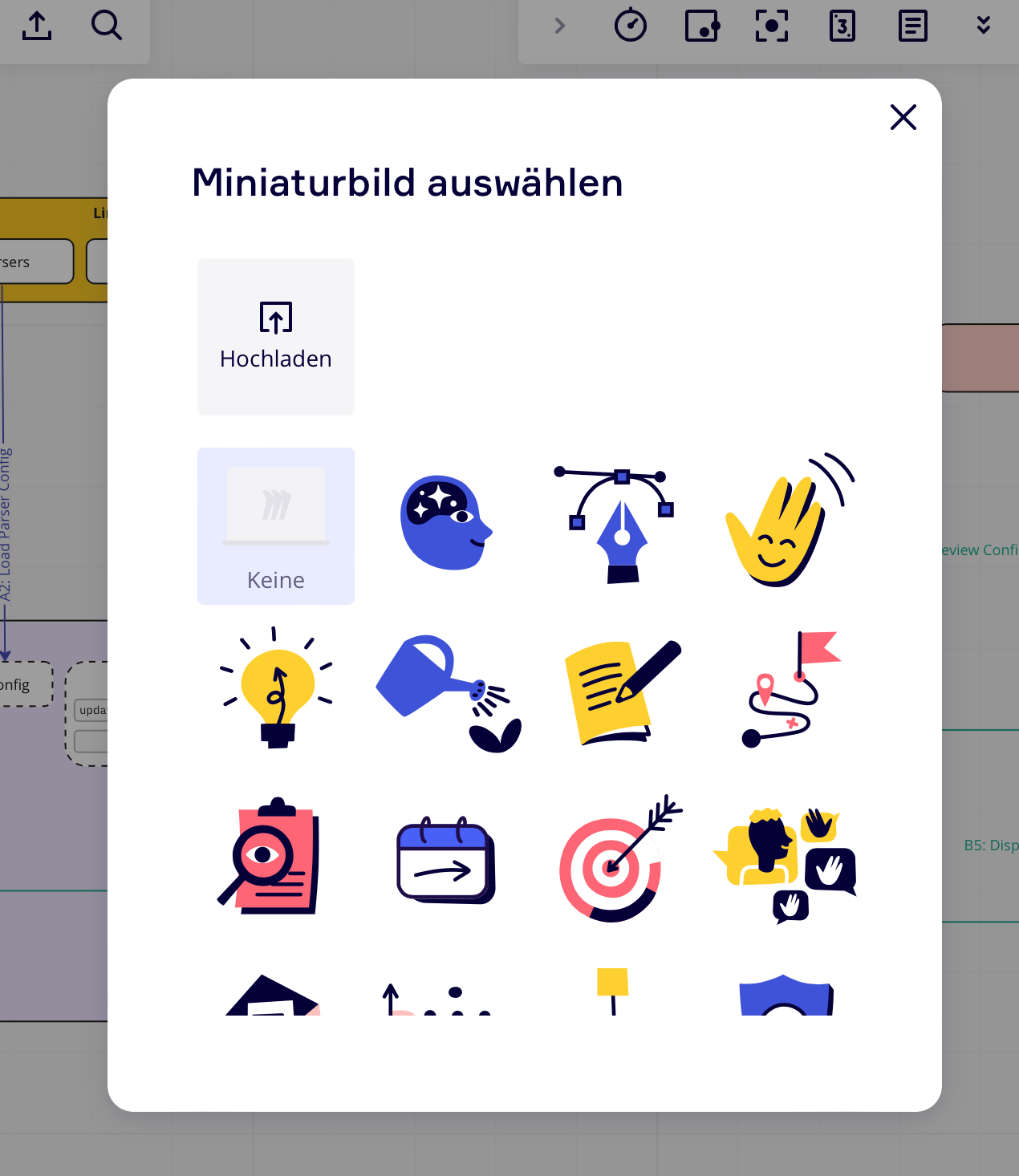I use Miro in the app. This might have changed in a recent update but I used to be able to “Select preview area” under the board name. Now it shows “change thumbnail”. Where can I select preview area?
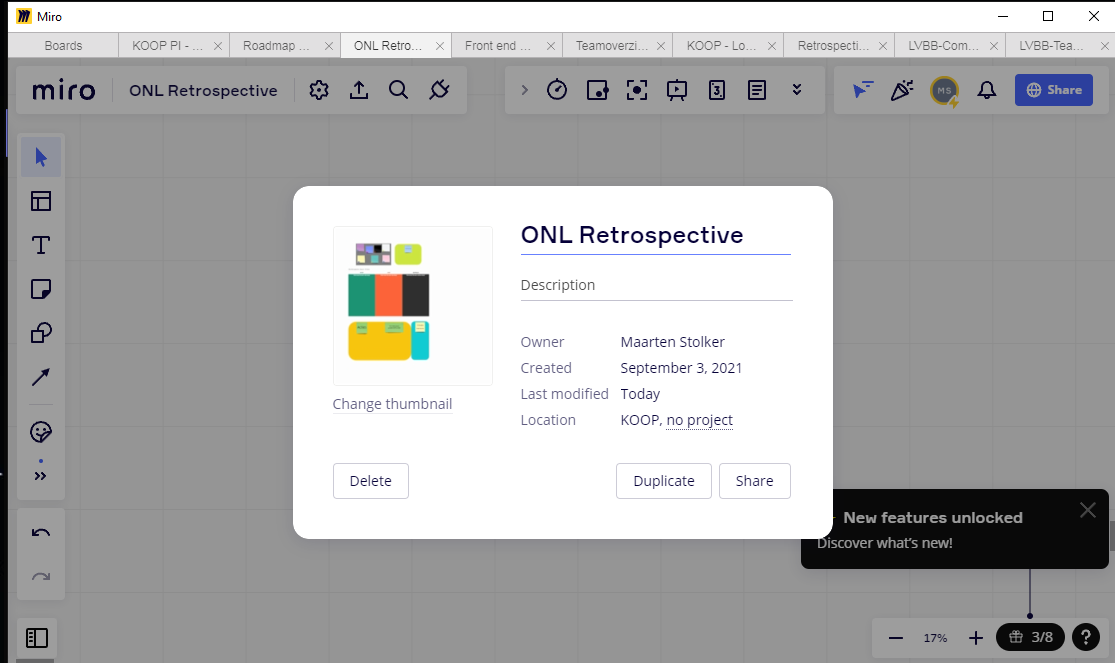
I looked at this thread https://community.miro.com/ask-the-community-45/unable-to-set-preview-area-8172 but this user uses the browser. But I am missing “Select preview area” shown below in the app.