When creating new boards, my touchpad does not open with a scroll bar for me view all templates. Only the ones visible on the screen are the ones I can select. How do i get the scrollbar to appear?
When creating new boards, my touchpad does not open with a scroll bar for me view all templates. Only the ones visible on the screen are the ones I can select. How do i get the scrollbar to appear?
Hi
Happy to help here 😊
The scrollbar should automatically appear on the left when you open templates from the toolbar:
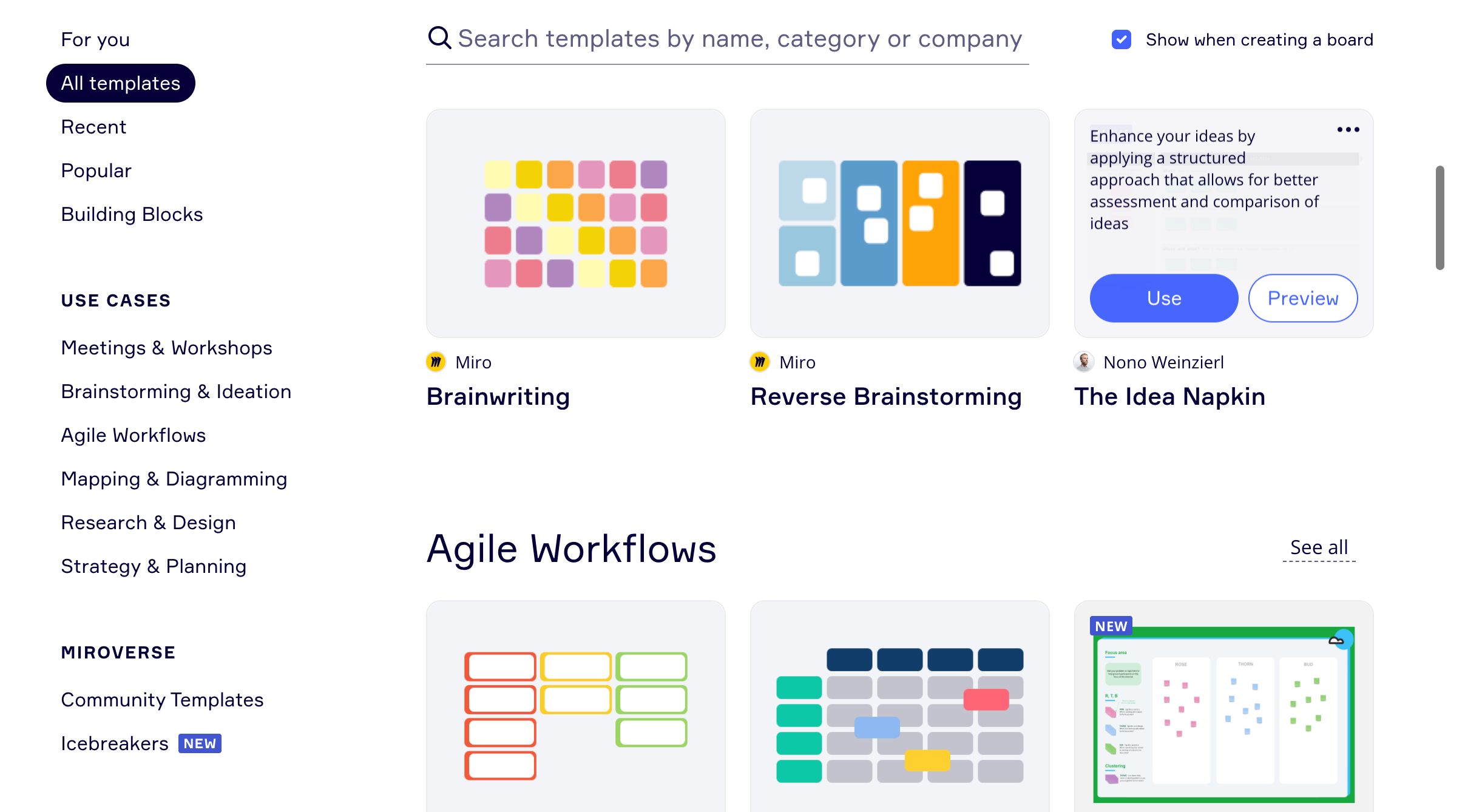
If it’s not there, can you try another browser and check if the scrollbar appears? You can also try switching to the Desktop app to see if it resolves the issue.
Please let me know how it goes!
Hi,
I have tried multiple browsers and tried downloading the app and the scrollbar is still not appearing.
I am able to see the scroll bar once a template has been loaded but not when I am trying to select from the library.
Is there anything else I could check/do?
Thanks!
Enter your username or e-mail address. We'll send you an e-mail with instructions to reset your password.