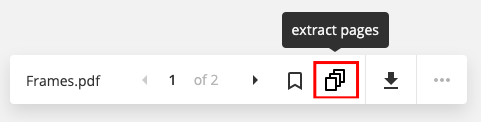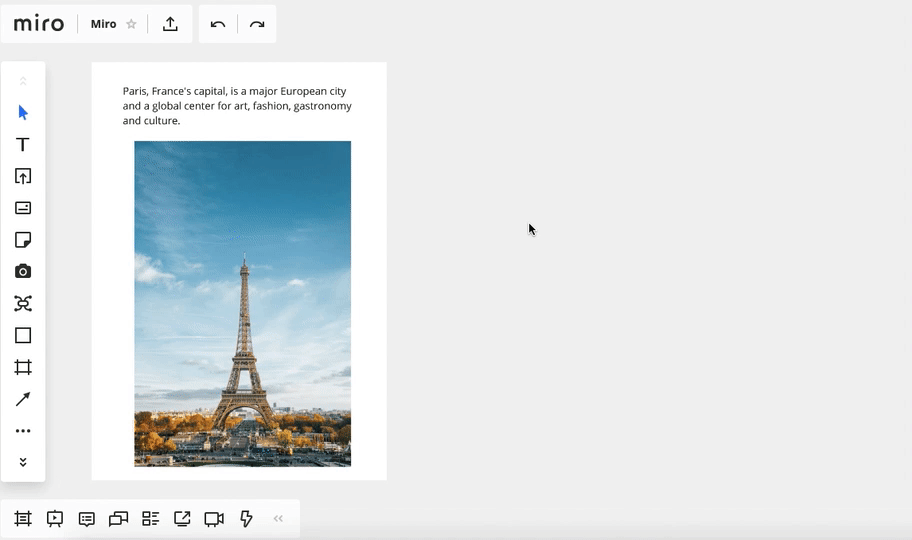I import an pdf file to a Board and extracted it into separate pages, after review them, I’d like to put them together to make to board bit clean and easy to manage, but somehow I can’t find a way to put them back together. Does Miro provide this function? I think this is a very good way to manage comparably large Board.
Thanks!