How can I insert an intermediate step in a mindmap? I already have a wide map with various branches now I like to subdivide and insert a subtopic. The image shows exemplary my problem. One annoying approach would be to create a new branch and write each step again… I guess you have some smarter solution?
I appreciate your comments and support.
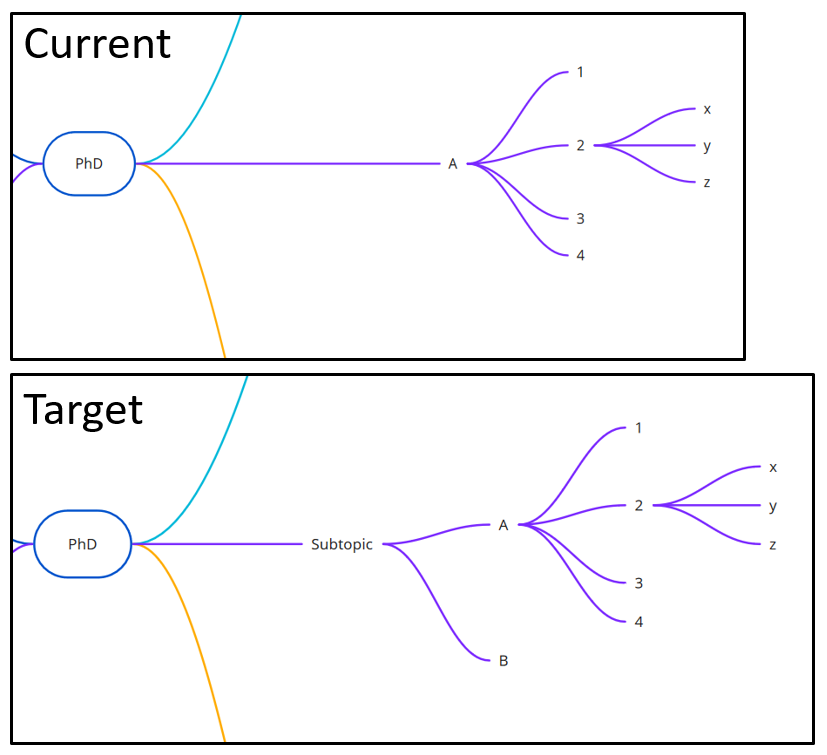
Best answer by Robert Johnson
View original




