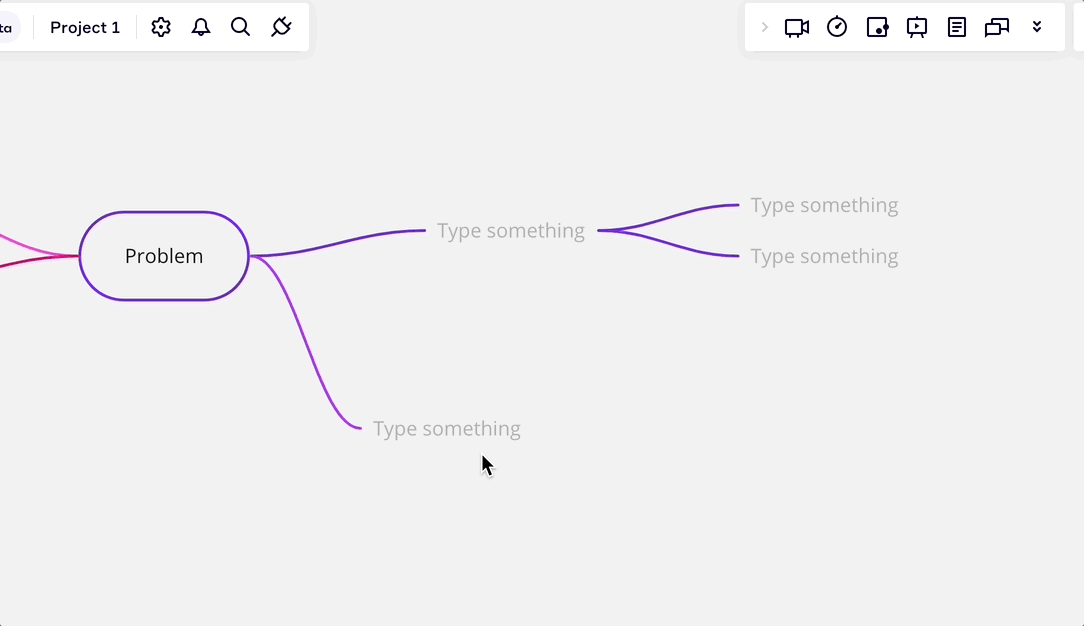I would appreciate to have a more advanced mind-map, each of the blocks having:
- title
- rich text description including
- text
- images
- links
What are the options to extend existing mind-map nodes and create custom blocks and then custom mind-map template?