How do I delete a row?
If I click a row, then click three-dots in the toolbar that appears, it deletes the entire entity block not the current row.
How do I delete a row?
If I click a row, then click three-dots in the toolbar that appears, it deletes the entire entity block not the current row.
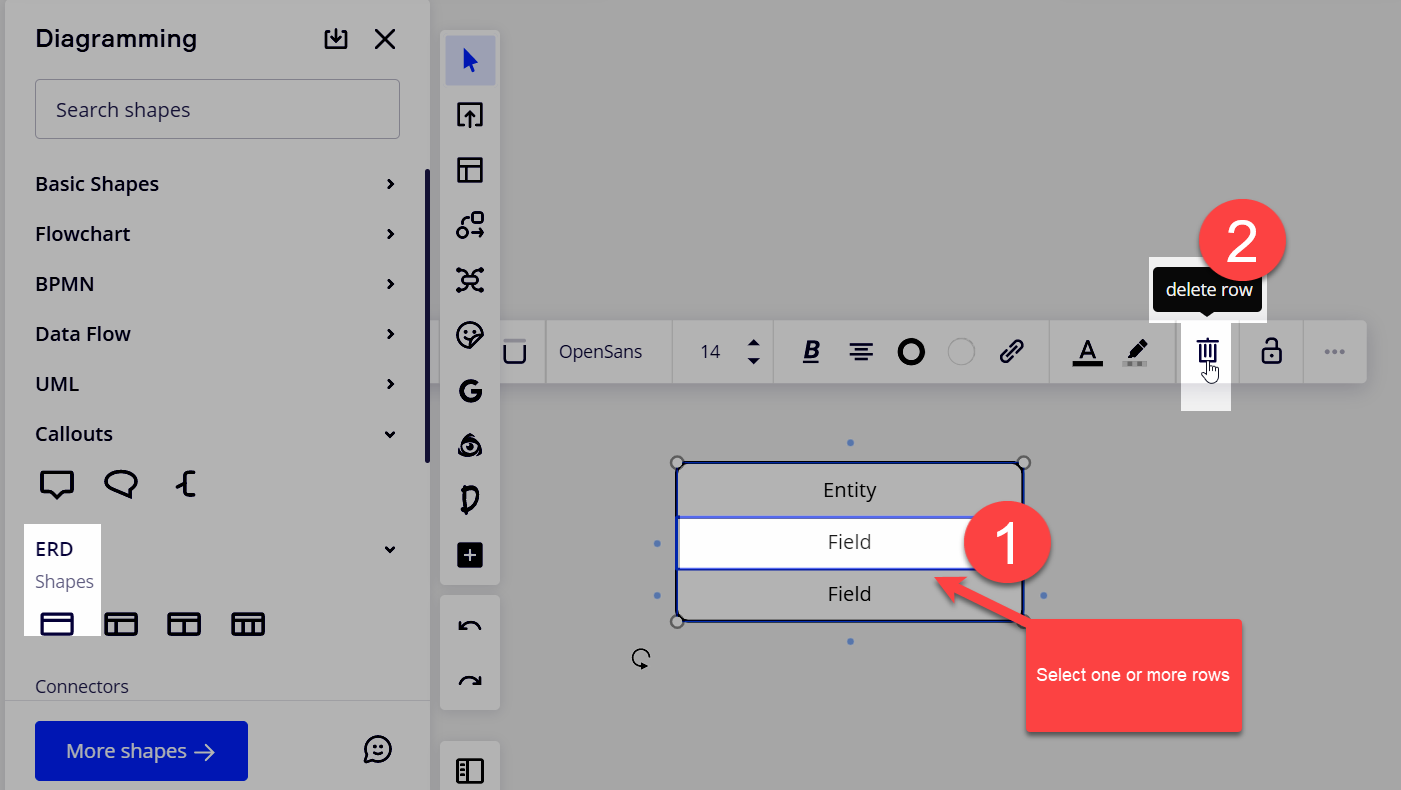
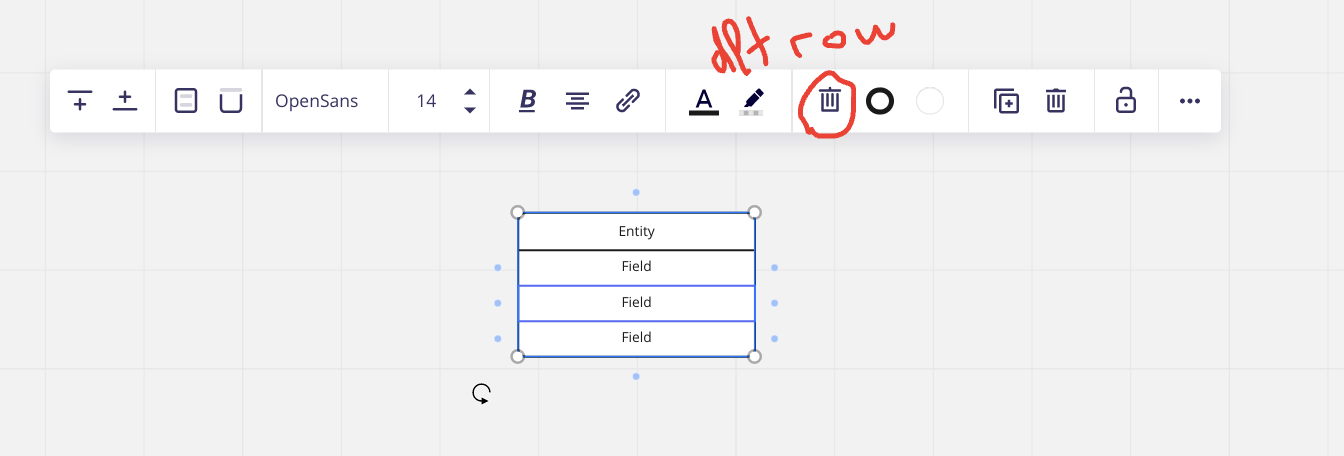
I am pretty sure I saw a single one yesterday :D
Am I clicking somewhere else now?
(I don’t see both trash cans in your screenshot)
Enter your username or e-mail address. We'll send you an e-mail with instructions to reset your password.