Is there a key command for creating frames? Or selecting multiple items and then creating individual frames from them?
The F hotkey will go into Frame mode and a Shift + drag will allow you to multi-select (or Ctrl/Cmd+click) and then use F again to create a frame around those objects:
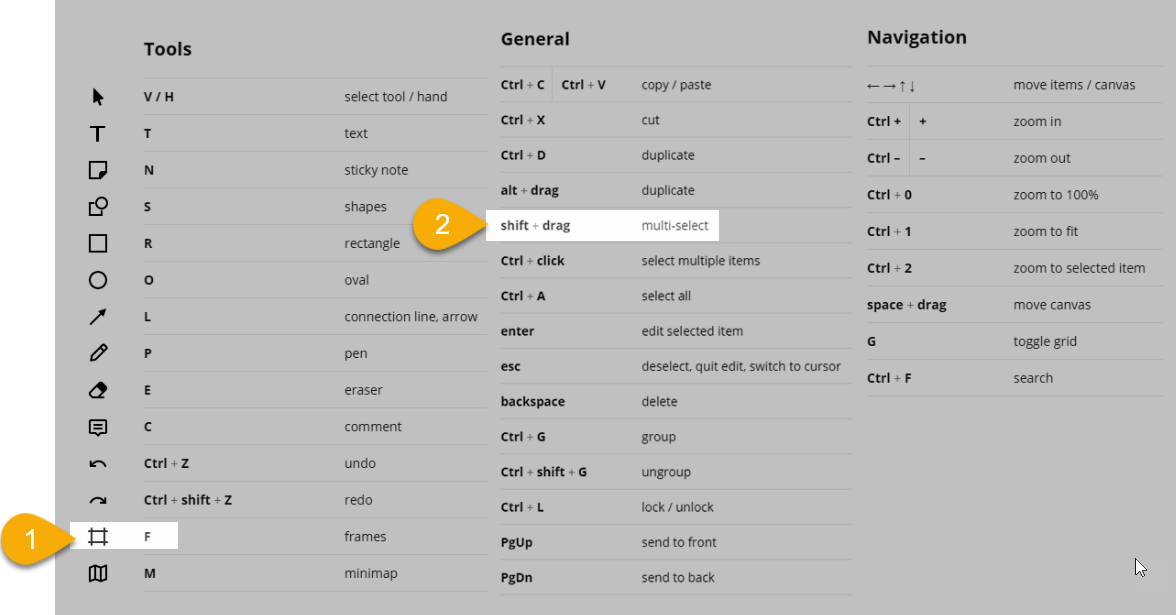
See all shortcuts and hotkeys in the following Help Center article → Shortcuts and Hotkeys
Thanks Robert. This shortcuts sheet is great. This suggestion is not quite the workflow I'm looking for. This will create a single frame of the multiple selected objects. what im looking to do is either:
- select multiple items and create individual frames for each
- key command for quickly converting a selected item to a frame instead of selecting and right clicking
I’d recommend adding this as an Idea in the Wish List category by following the guidelines here: Wish List: Everything You Need to Know.
If you do create a Wish List Idea post, I would also recommend that you post a link to it back here, so that future readers of this post can quickly get to and vote for your Idea.
Lastly, don't forget to vote for your own Idea.
I came here looking for the feature
Reply
Enter your username or e-mail address. We'll send you an e-mail with instructions to reset your password.




