I came from using AWWP, and when I was on AWWP, we were able to make new pages
I’m using Miro for teaching purposes, and It’s hard to put all the pages within one board.
Is there a way to make multiple pages within the board?
I came from using AWWP, and when I was on AWWP, we were able to make new pages
I’m using Miro for teaching purposes, and It’s hard to put all the pages within one board.
Is there a way to make multiple pages within the board?
I have been using the AWW app for over a year to create interactive lessons for my students with special needs. One of the features of AWW I really liked was having multiple pages within one board, so I could direct the student to click over to page 3 etc. Is this possible within MIRO? I chose AWW initially because none of the other “simplified” white boards would allow me to upload images as backgrounds for the students to work on. MIRO is much more complicated, and I’m not sure it’s going to work for me and my students. I’m feeling pretty disappointed.
There are two ways to get the attention of your students so that they will see exactly what you’re showing:
Either by clicking on the buttom of the screen and use
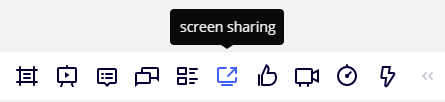
Or you use the Bring everyone to me function on the right top of the screen
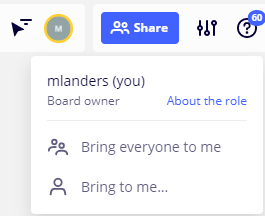
But there is a workaround to add new pages into a board:
Create as many new boards as pages are needed in your Boardview:
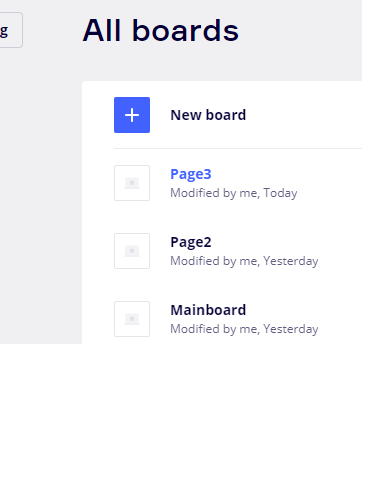
Add into each page a “turn page-section graphic-element”
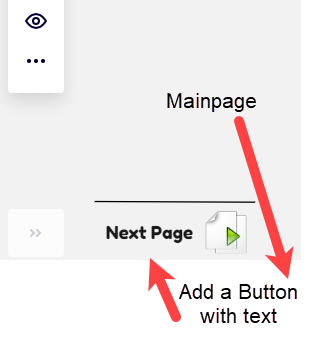
Link this Button with your Pages you created:
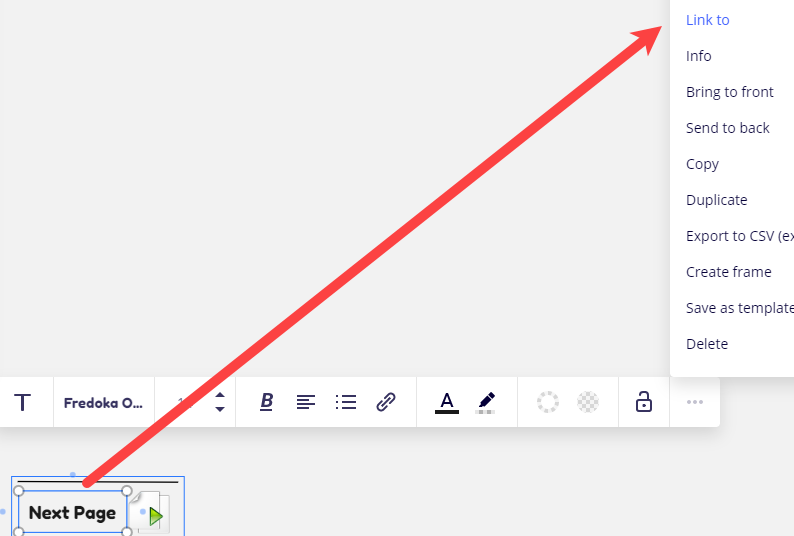
The result:
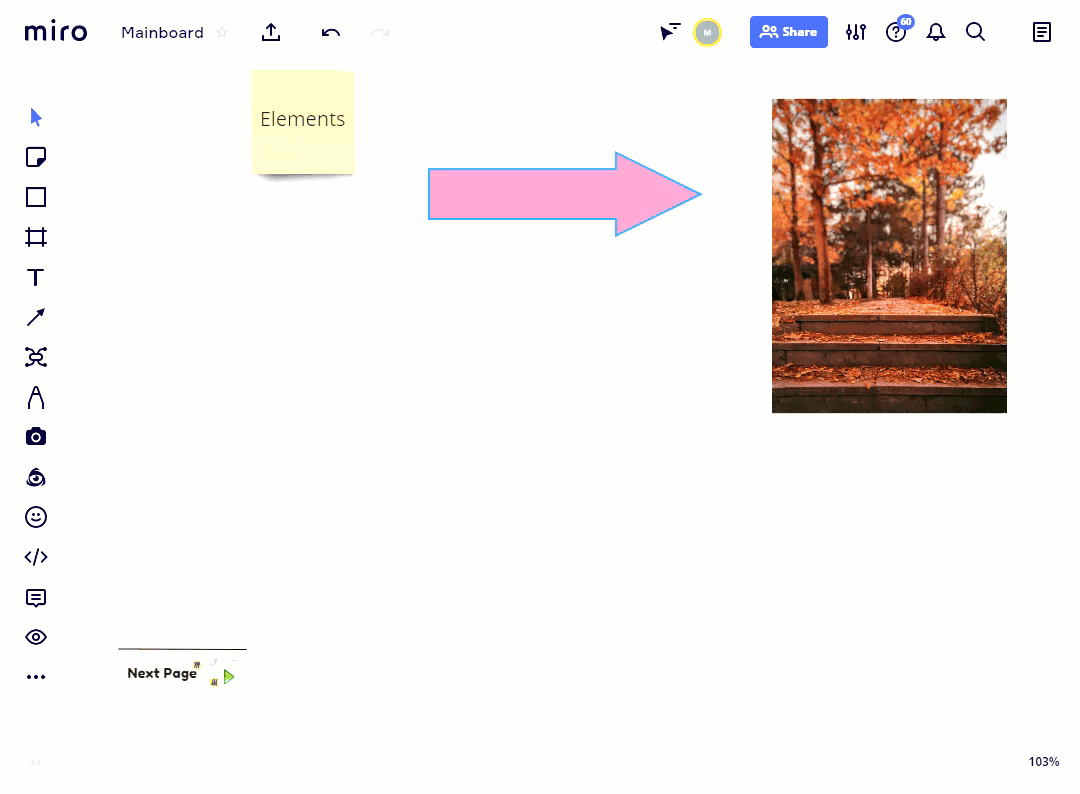
Michael
Thank you for the suggestions. As a tutor I need to be able to edit each frame live and it doesn’t seem that presentation mode allows this. Often, I don’t know what images and diagrams I will need to upload until the moment the student asks a question.
The frames sidebar is a potential option, but it seems to take up a lot of space on the screen just to switch between each page. Do you know if the student’s view would also follow if I switched to a different frame, or would I need to instruct them to do use the sidebar as well?
Unfortunately Miro seems to just add extra steps that AWWapp (awwapp.com) was already doing much more simply.
@all:
Sorry for the question … What is AWWP?
All I can find is the Amazon WordPress Plugin.
What exact is the need and the advantage to use pages
Could you explain in detail what exact you like to get from this and what miro does not offer you or what makes it more easier to use pages than miro
Michael
I have this same gripe with Miro. The frames solution is pretty clunky for the tutoring context. Why did you merge Awwapp?? You were the best tutoring platform out there. This is a downgrade IMO.
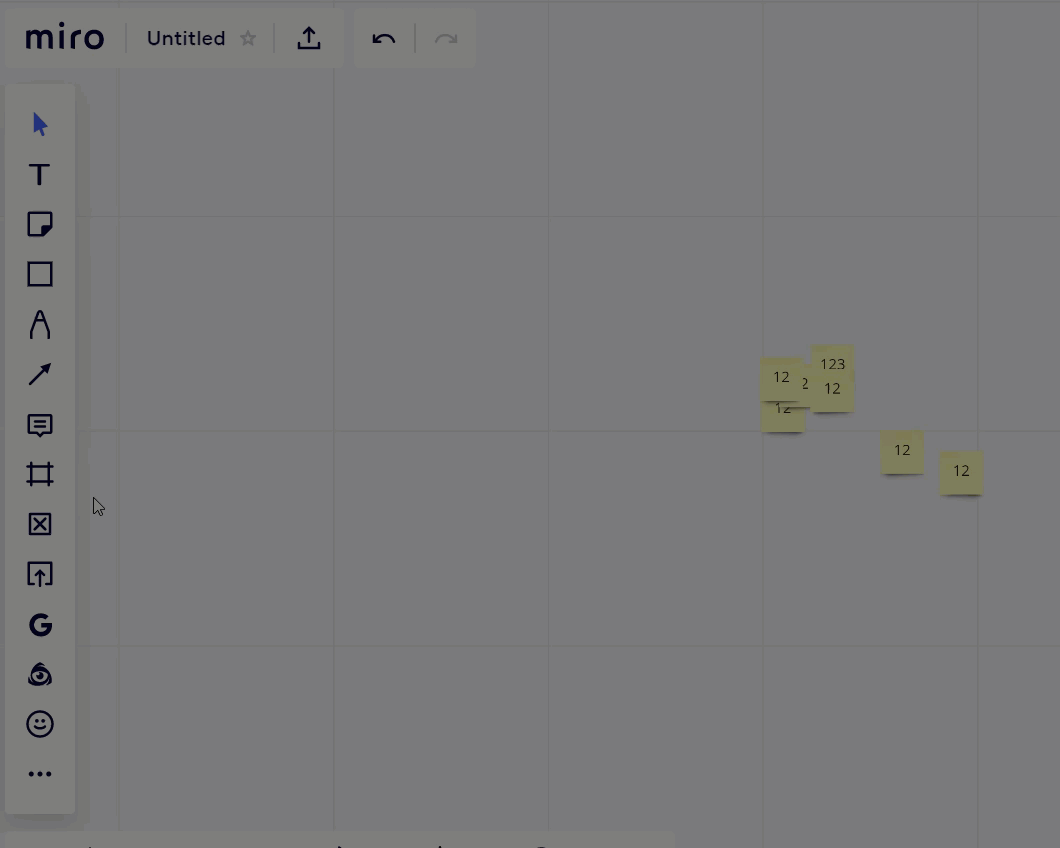
A few other resources to get you start:
I would suggest opening up an Miro board and following along with this 1 hour video:
Enter your username or e-mail address. We'll send you an e-mail with instructions to reset your password.