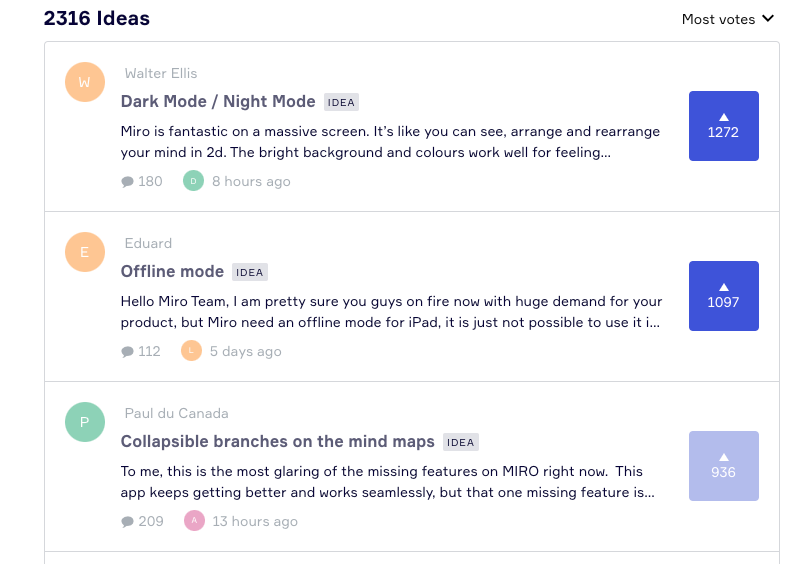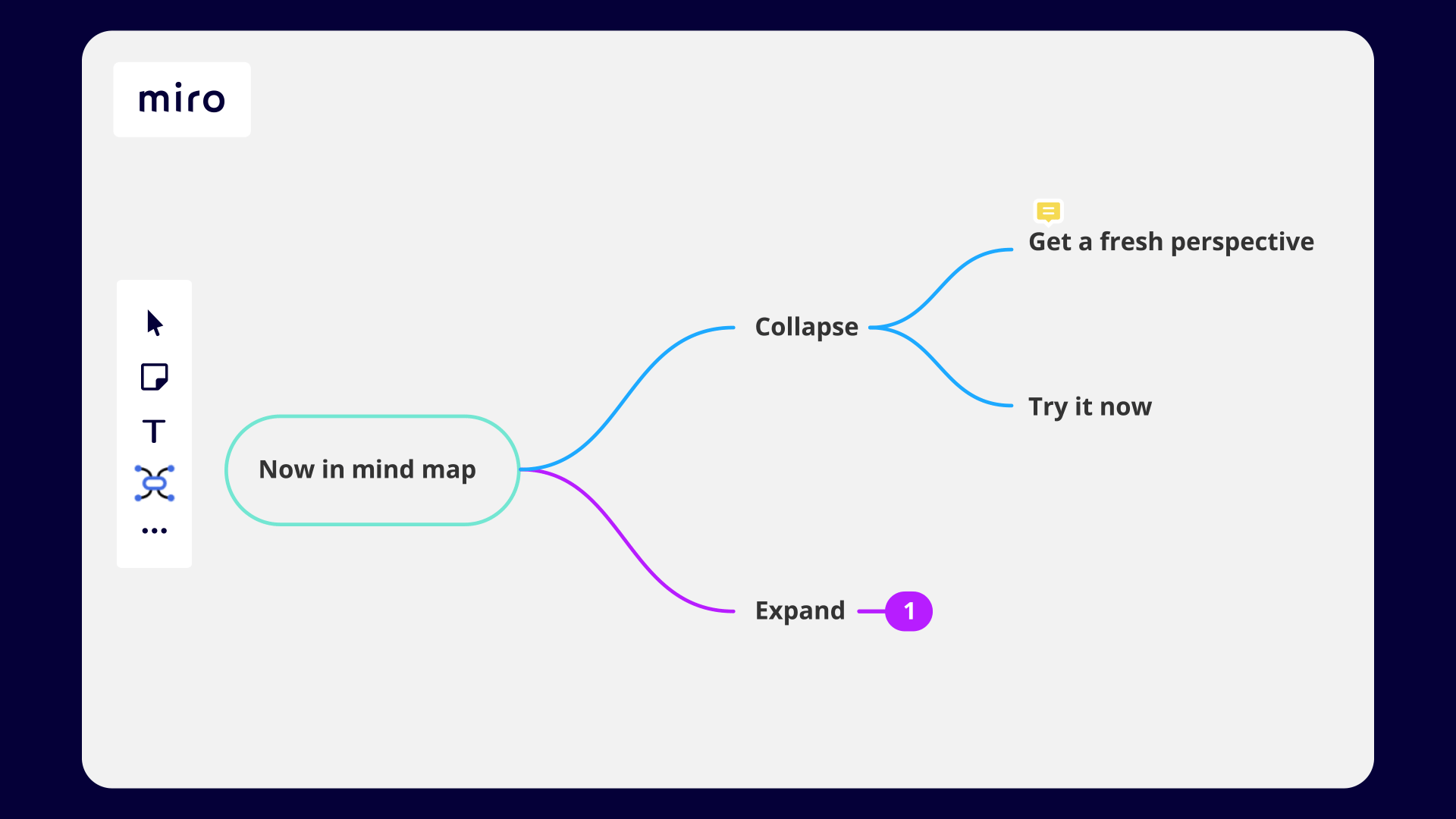Hi All,
HNY…
I am just evaluating Miro.
I like to keep my mind maps simple either by:
- Collapsing nodes
- Hiding all nodes other than node with focus ie F6 in XMind
- Creating a submap with a backlink
How this be achieved in Miro?
Thanks in advanced,
Ed
Best answer by Turner Pijpers
View original