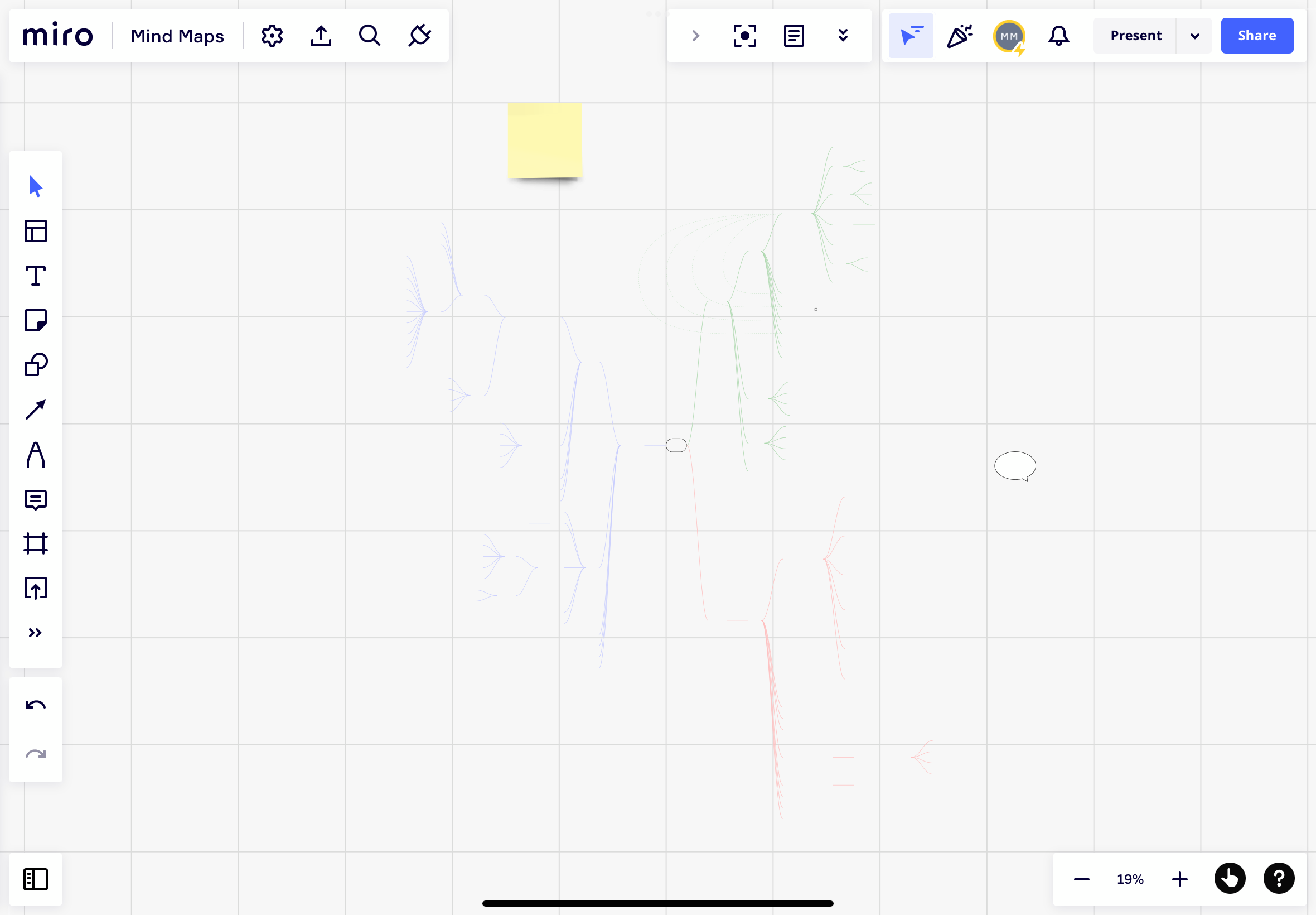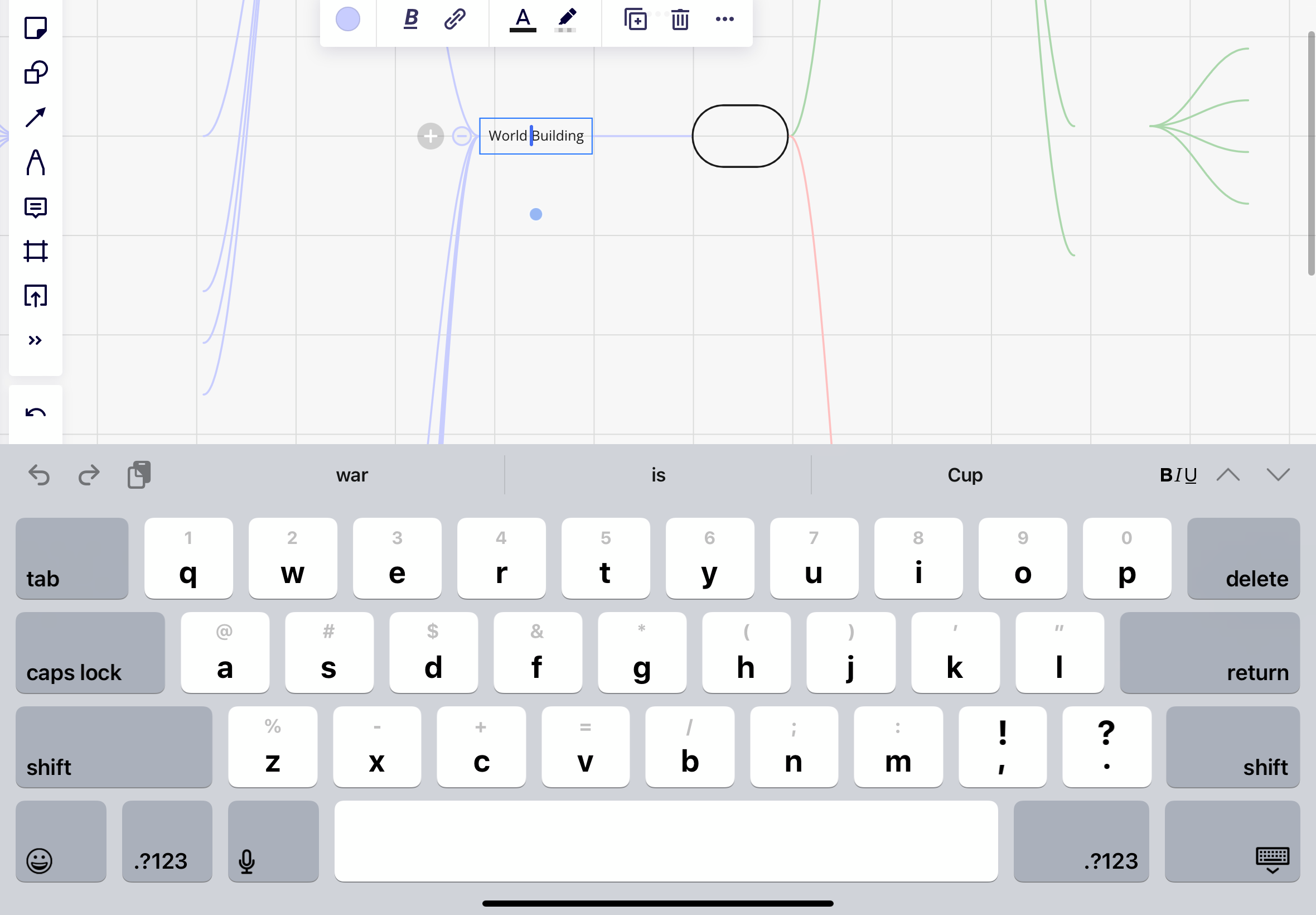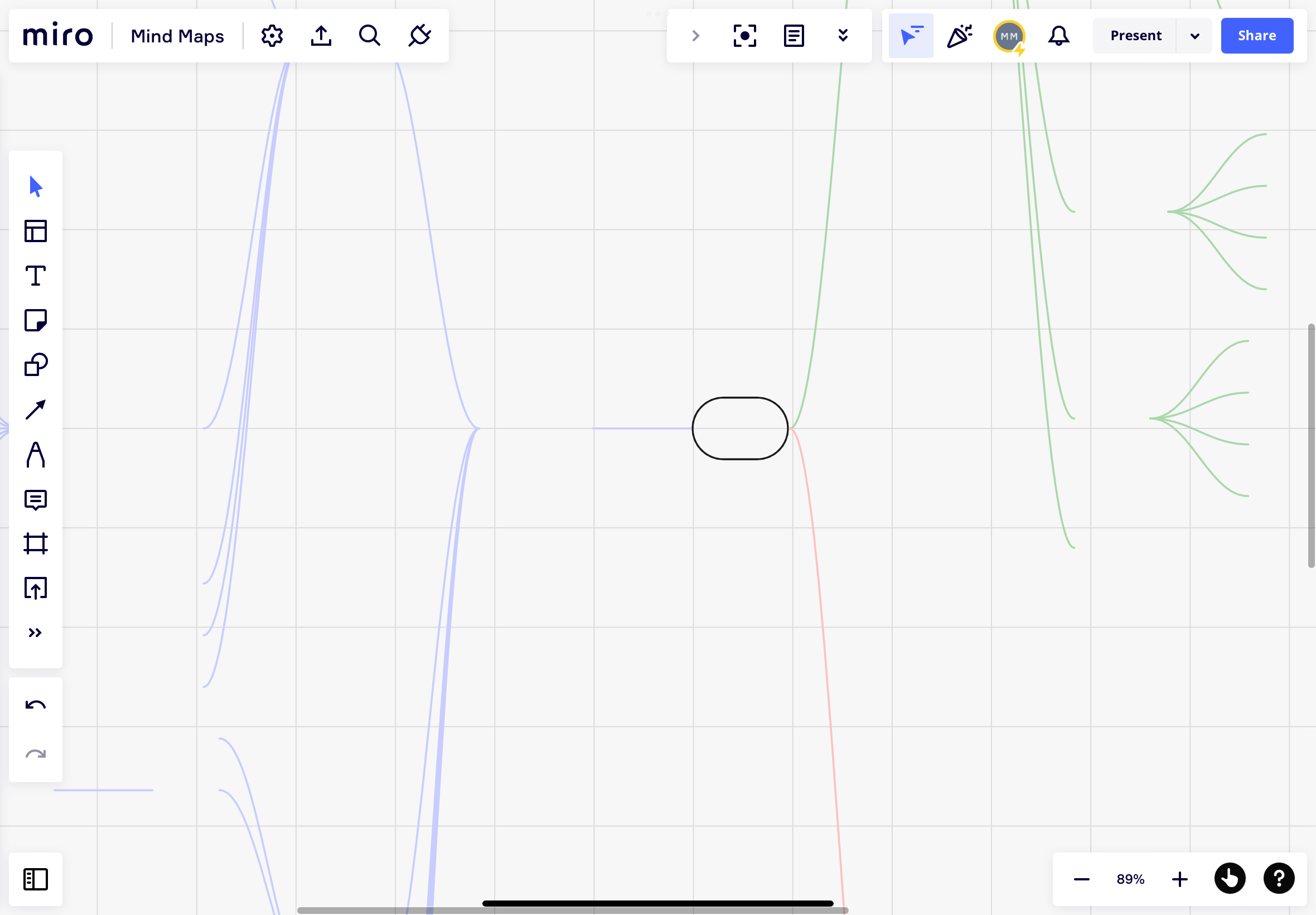Hi,
I’m using Miro on my ipad pro for classes and now none of my text boxes are displayed when I open boards. I just have non verbal maps… Zooming doesn’t change anything. If I open my boards on a desktop everything reappears. I tried to relaunch app, to relaunch ipad, to uninstall and reinstall. Now I’m worried because I’m supposed to use Miro to conduct a workshop in my class this week.